1. Go to the Clients page.
2. Scroll down and click on the Export to Excel or Save as PDF button.
3. After the download is completed simply open the client list file on your computer and print it.
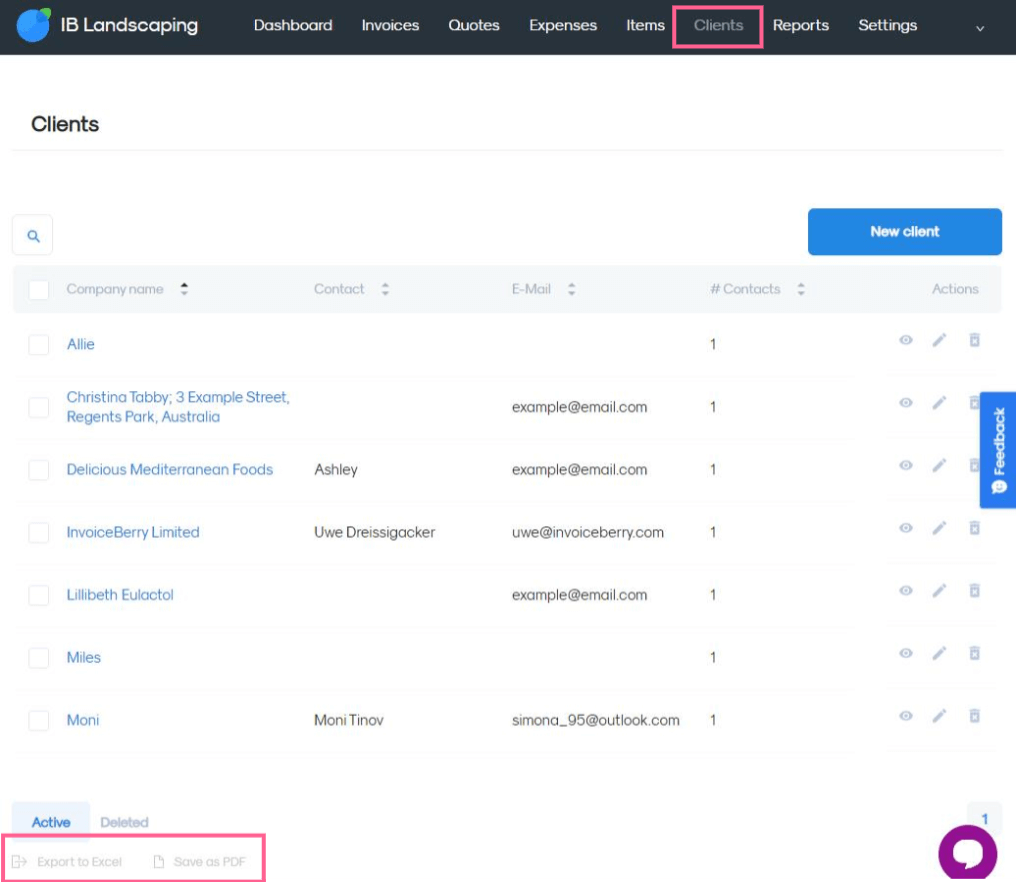
Tip: This list is different to Client's Revenue Report list because this list shows customers details only. If you wish to create a list including invoice details for each customer, head on over here.

