1. Go to the Clients page.
2. Click on the blue New client button.
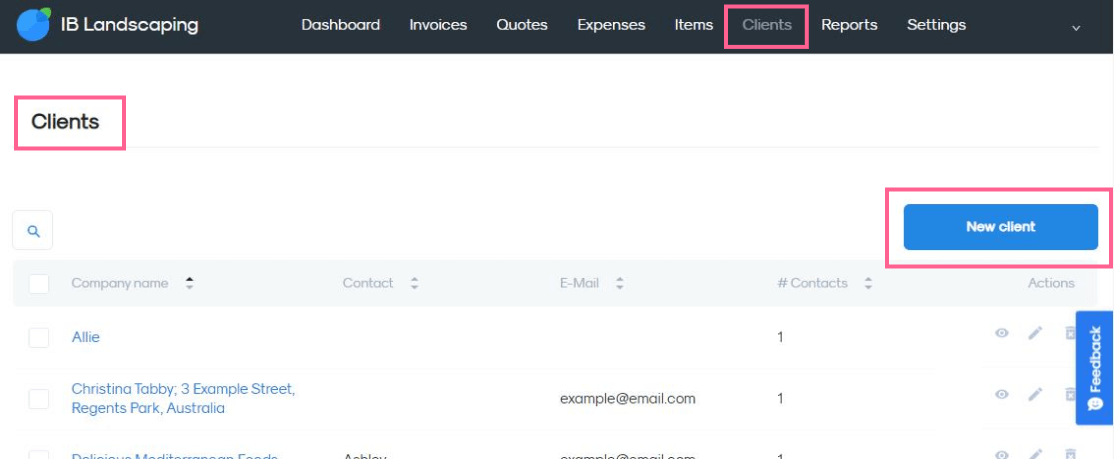
3. Add your client's contact details: e-mail, name and surname, phone and mobile number. The client's email address is a required field. If your client doesn't have an e-mail address, you can enter your own e-mail address instead.
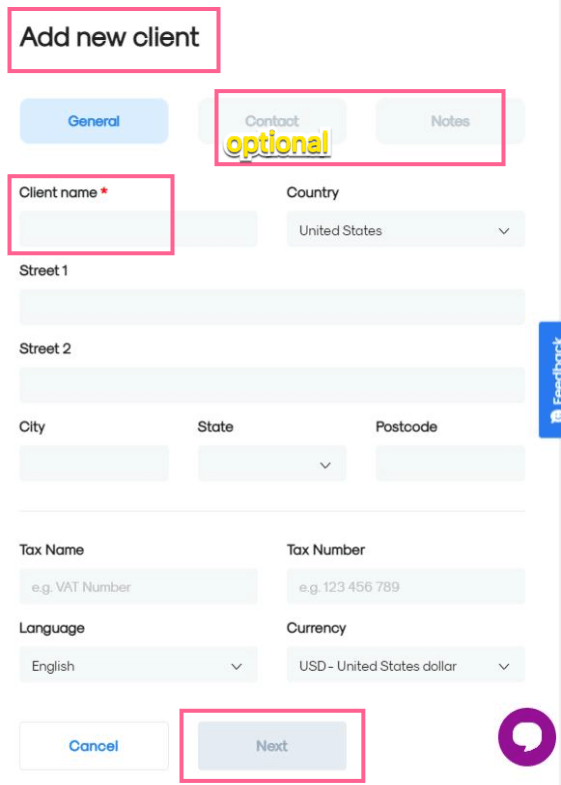 4. Optional: Add some internal notes about your client.
4. Optional: Add some internal notes about your client.
6. Click on the blue Next button to add your client.

