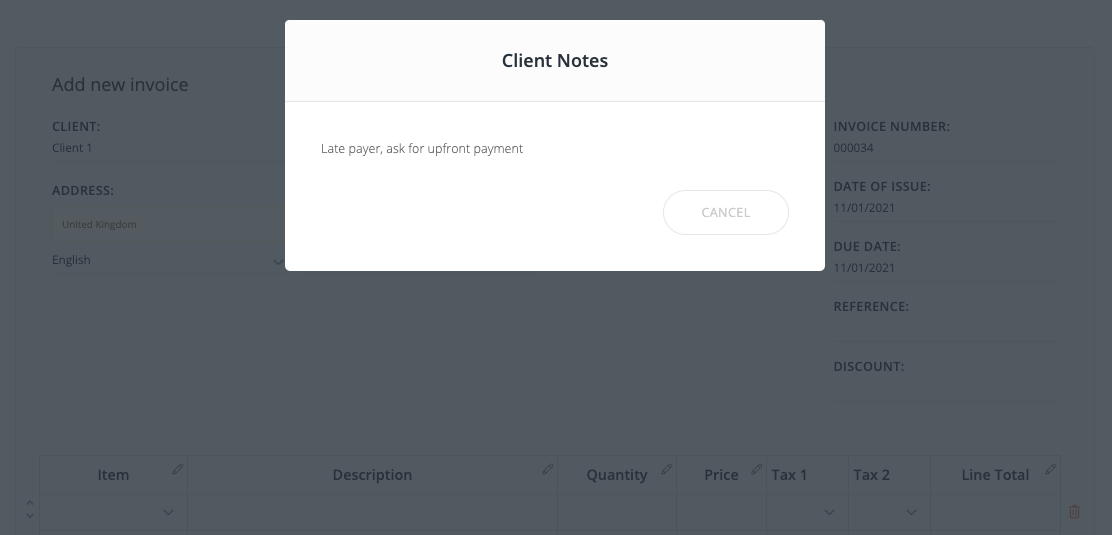1. Go to your Clients page.
2. Click on New Client or on pencil to edit an existing client.
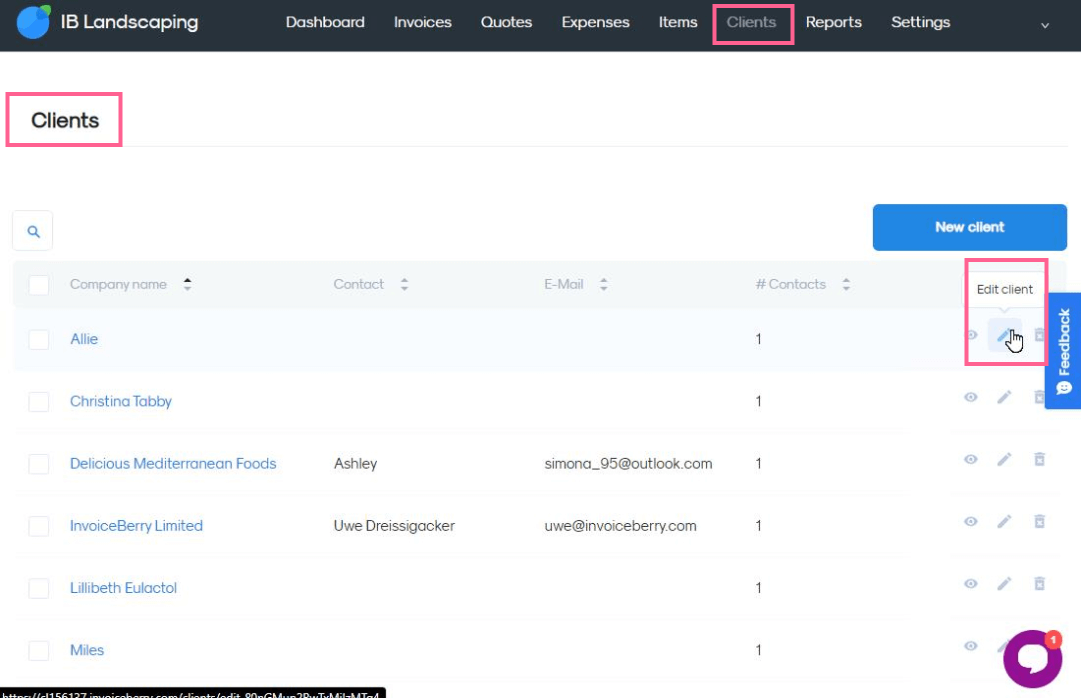
3. Click on Notes, on the right side, to get into a Client Notes space.
After adding a note, click on the blue Save changes button.
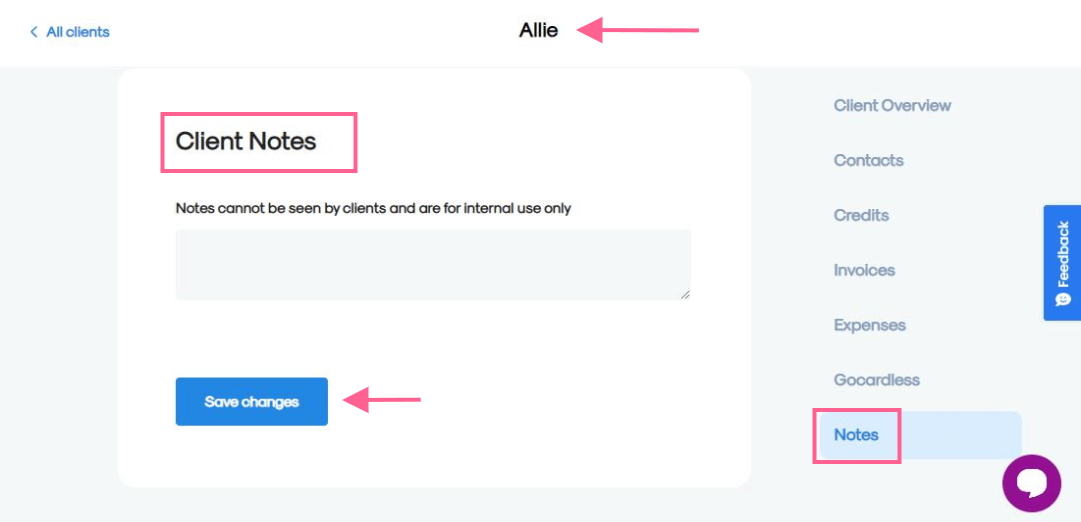
Next time when you want to create an invoice for that client, a window will pop up, after selecting the client, with an internal note as a reminder.
Those notes are private, they don't show on the actual invoice.