1. Go to the Clients page.
2. Choose the client you want to add contact to and click on the pencil icon to edit the information.
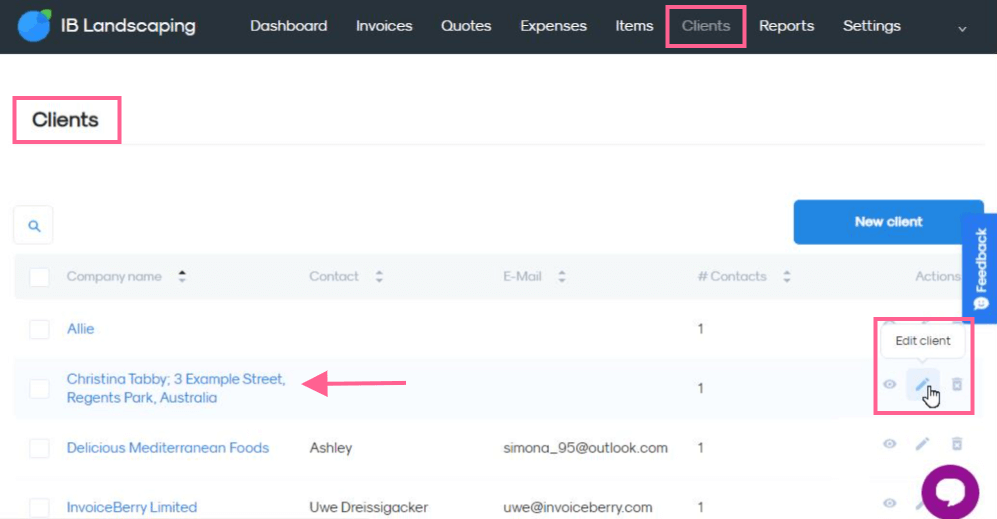
3. Go to the Client Contact section.
Tip: To add an email address, type it in the E-Mail box. Likewise for adding phone numbers or changing the names.
4. Click on the Add Additional Contact button.
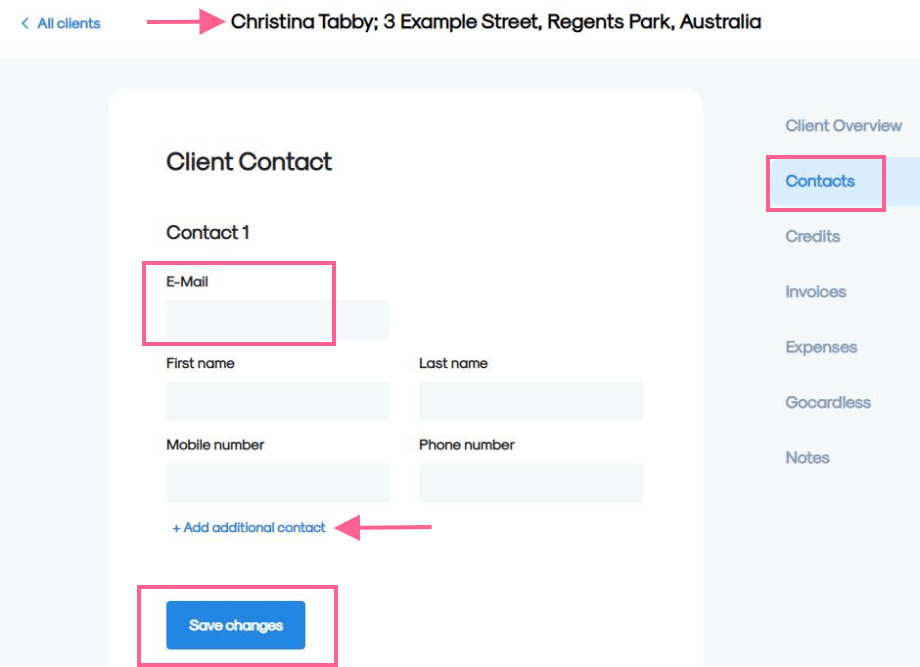
5. Add your client's contact information and don't forget to click on the blue Save Changes button.

