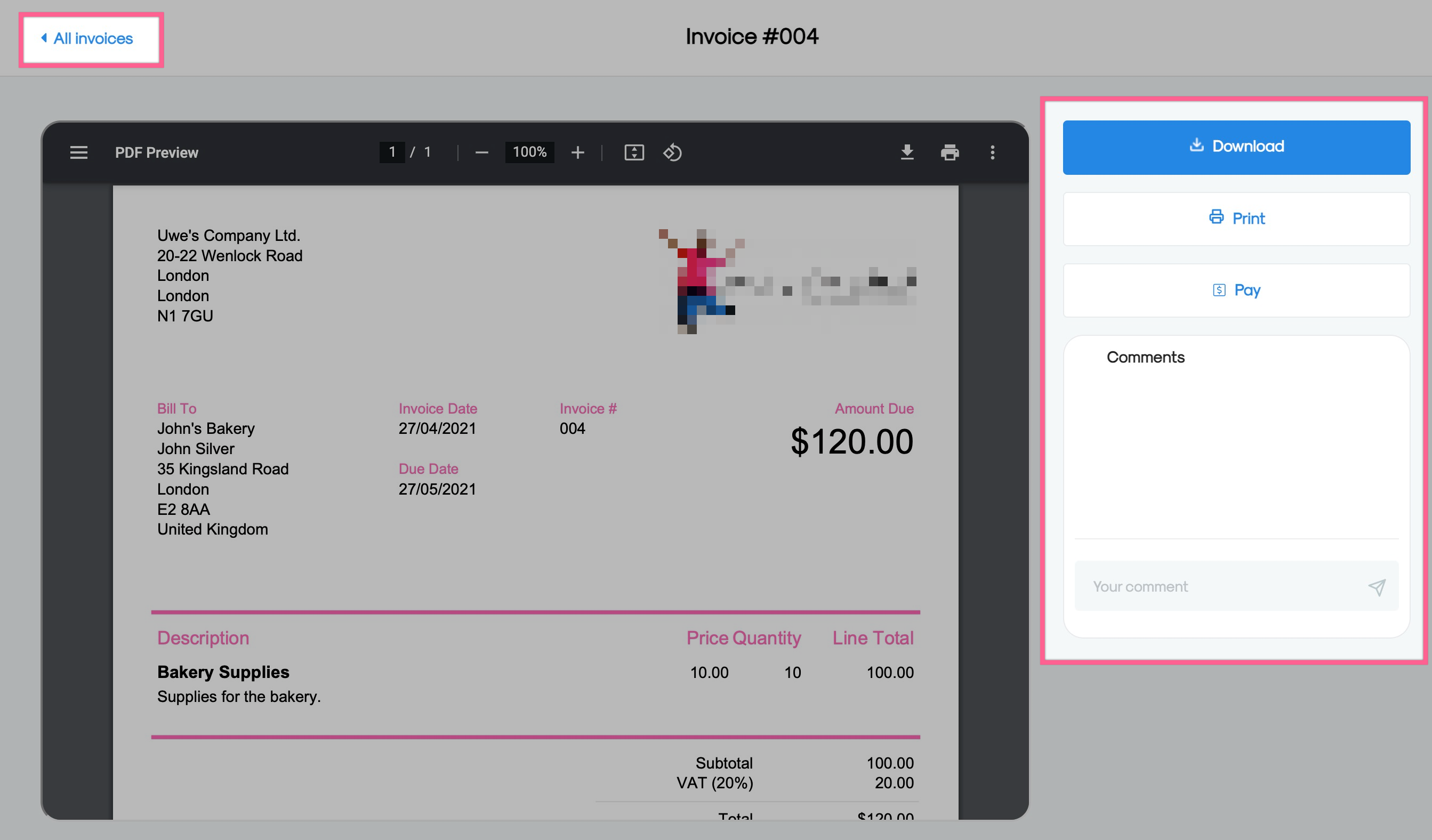When sending an invoice to a client you can also attach a link to the hosted invoice within our Client Portal. That way your client can view, download, print, comment and (if activated) pay the invoice online.
1. Head over to the Invoices page and select the invoice you want to send. Then click on E-mail Invoice
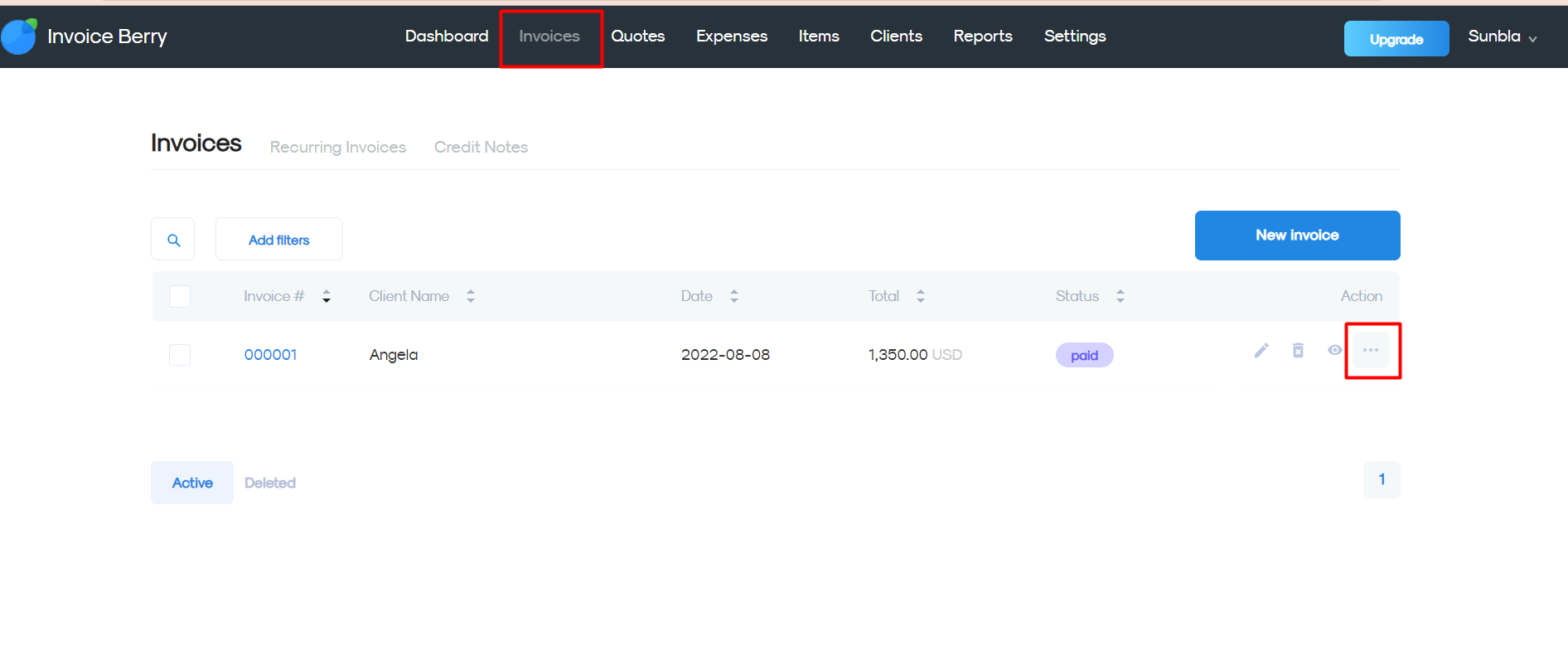
2. On the E-Mail Invoice screen you can change the text your client receives and we automatically attach the unique link to the hosted invoice.
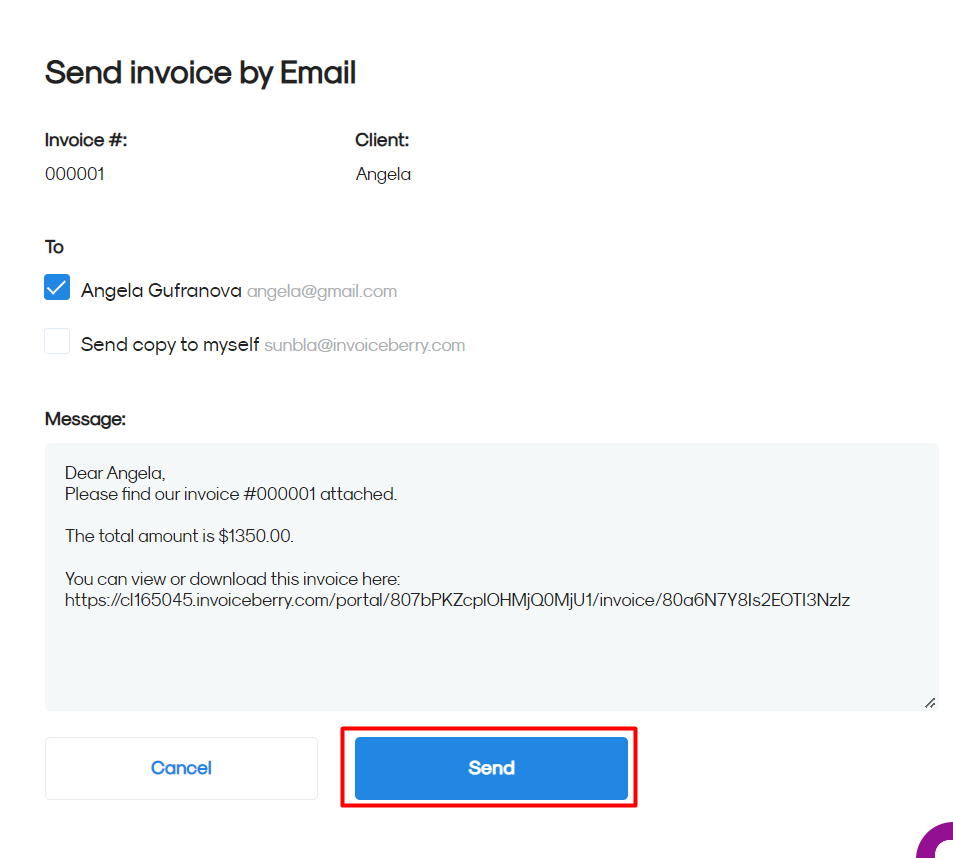
3. Once the client received the invoice they can visit the Client Portal and see the below screen. They can view the invoice, download it, print it, pay it (in case online payments are activated) and leave a comment.
The client can also click on the All invoices button in order to view all of their invoices.