1. Go to the Settings page and then Main Settings.
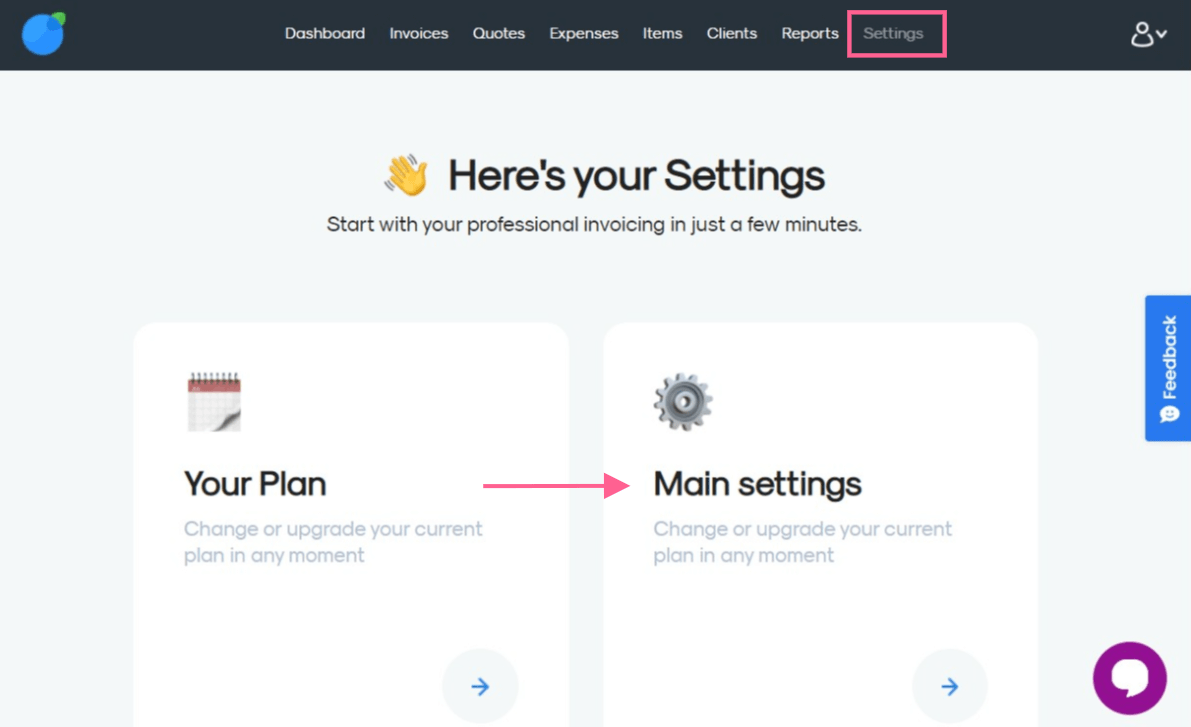
2. Choose the Accept Payments tab.
3. Find WePay and click on the Set up button.
The fees differ from country to country.
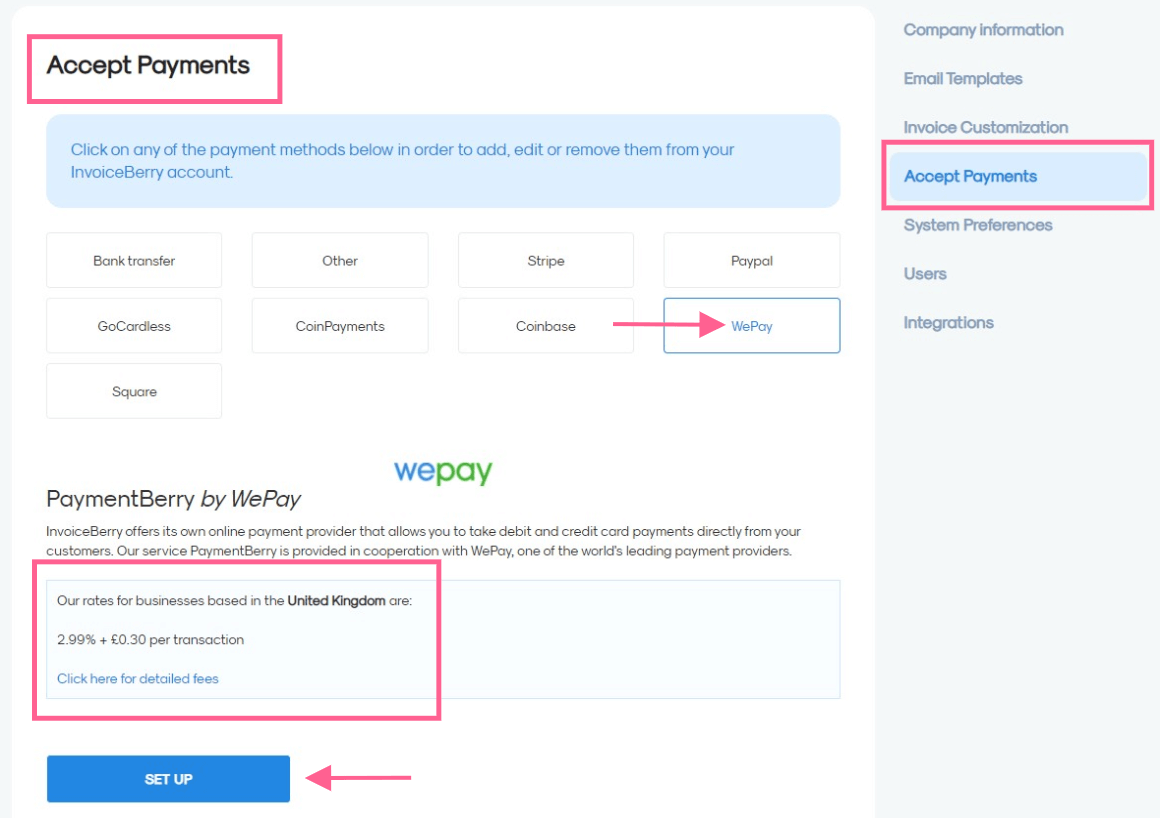
4. Choose your Industry and check your Company Name.
5. Click on the blue Continue button.
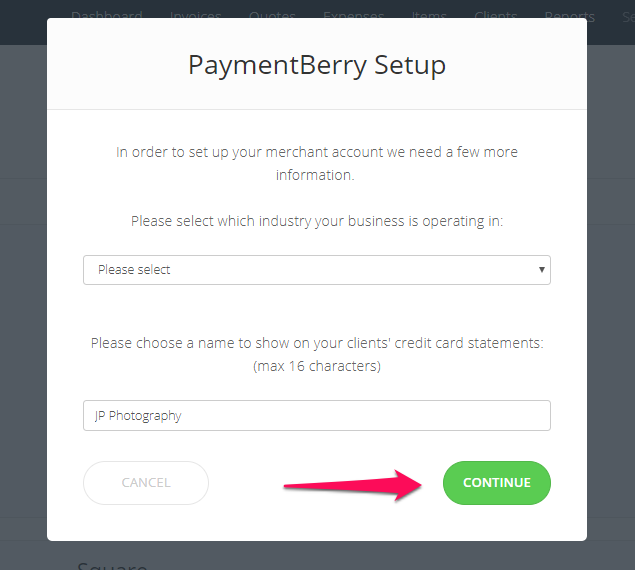
6. Sign Up for WePay, or choose Log In if you have an existing account.
Congratulations! Your InvoiceBerry account is now connected with WePay.
7. Tick the PaymentBerry by WePay box when you create a new invoice that you want to be paid for by WePay.
Note: your clients will receive a direct payment link via email when you send them an invoice

