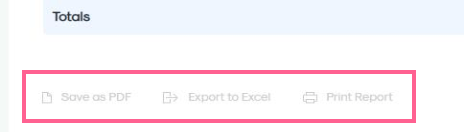1. Go to the Reports page.
2. Then go to the Payments tab.
3. Select the date range and the client(s).
4. Choose how to generate the report: For outstanding payments or for received payments
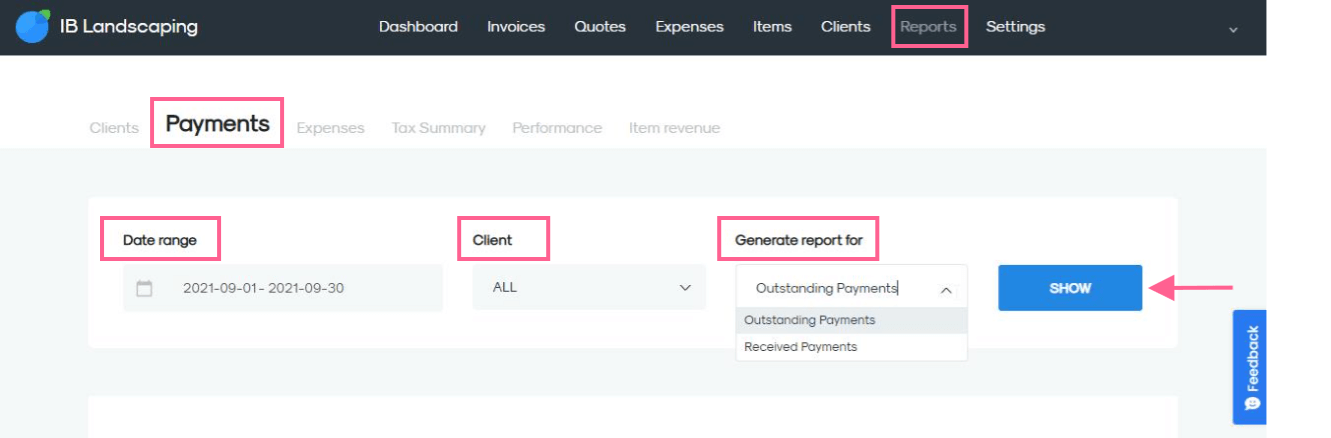
5. Click on the blue Show button.
6. Scroll down to the bottom of the page to Print Report.
Tip: There you'll also have an option to Save as PDF or Export to Excel the report.