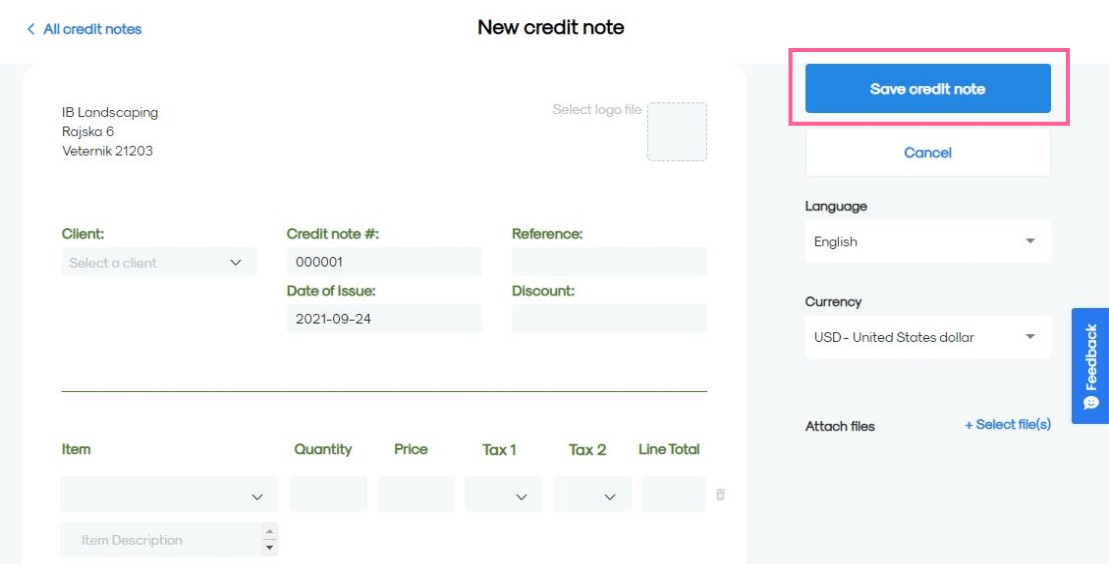1. Go to the Invoices page and then to the Credit Notes tab.
2. Click on the New Credit Note button.
3. Add or Choose a client you want to create a credit note for.
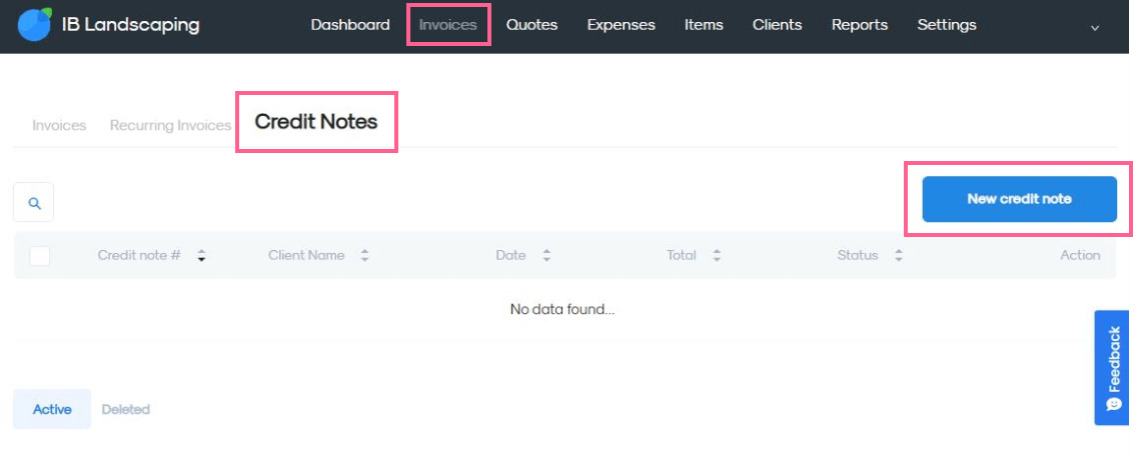 4. Fill out the necessary fields in your credit note.
4. Fill out the necessary fields in your credit note.
5. Optional: Add the Terms and Conditions and/or Notes to the Customer.
6. Click on the blue Save Credit Note button.