1. Go to the Invoices page.
2. Click on the blue New Invoice button.
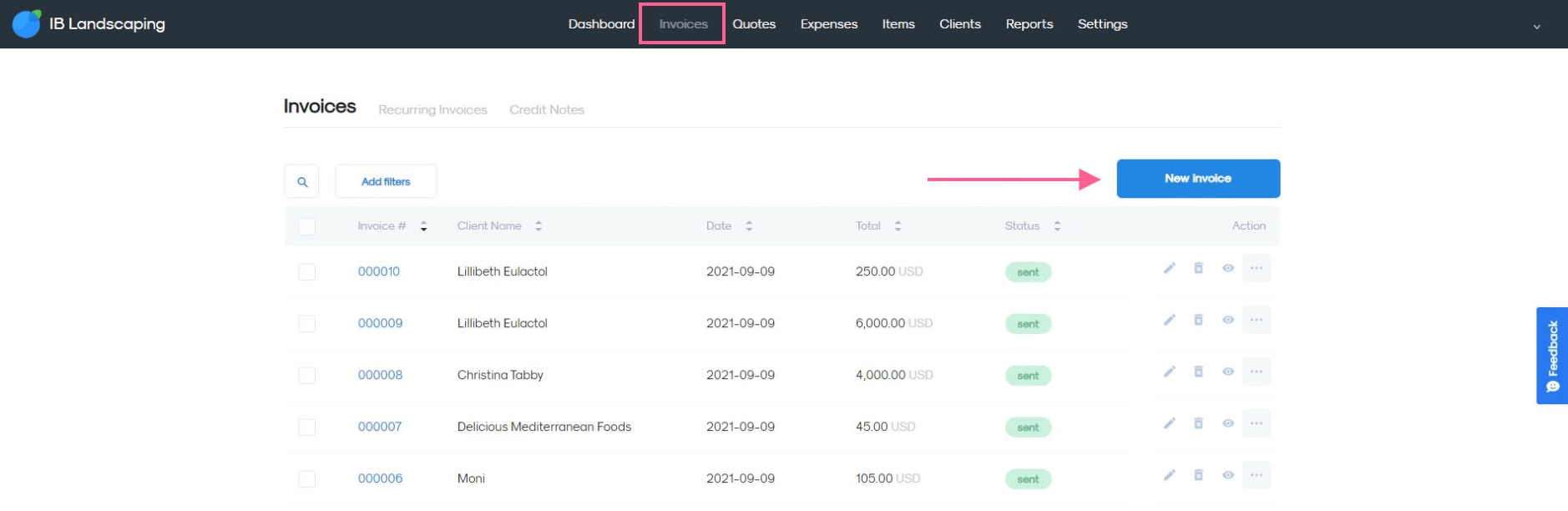 3. Go to the Terms & Conditions box and click on Set default.
3. Go to the Terms & Conditions box and click on Set default.
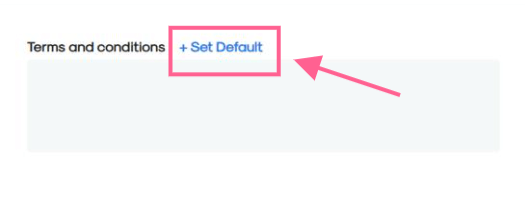 4. Add your company's terms & conditions, bank details, payment details and any other information that you want to have on every invoice.
4. Add your company's terms & conditions, bank details, payment details and any other information that you want to have on every invoice.
5. Click on the blue Save button.
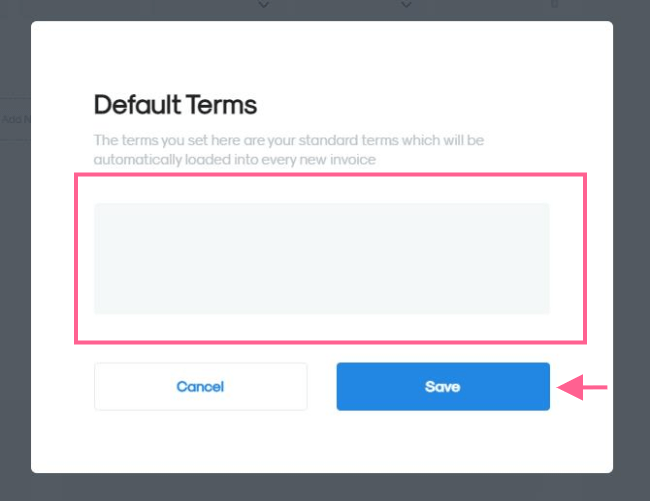 You're done! Congratulations on successfully adding default terms and conditions. Now it will appear on every invoice you create.
You're done! Congratulations on successfully adding default terms and conditions. Now it will appear on every invoice you create.
Tip: you can change your terms and conditions at any time

