InvoiceBerry is one of the world's first invoicing platforms that helps small businesses to accept cryptocurrency payments from their clients. We currently work with CoinPayments.net as well as Coinbase Commerce. Please note that Coinbase requires a separate signup/login for their Coinbase Commerce platform.
In order to get started with Coinbase Commerce, please make sure to create an account on their platform, then follow the instructions below.
1.Head over to the Settings page, go to Main Setting then click on Accept Payments
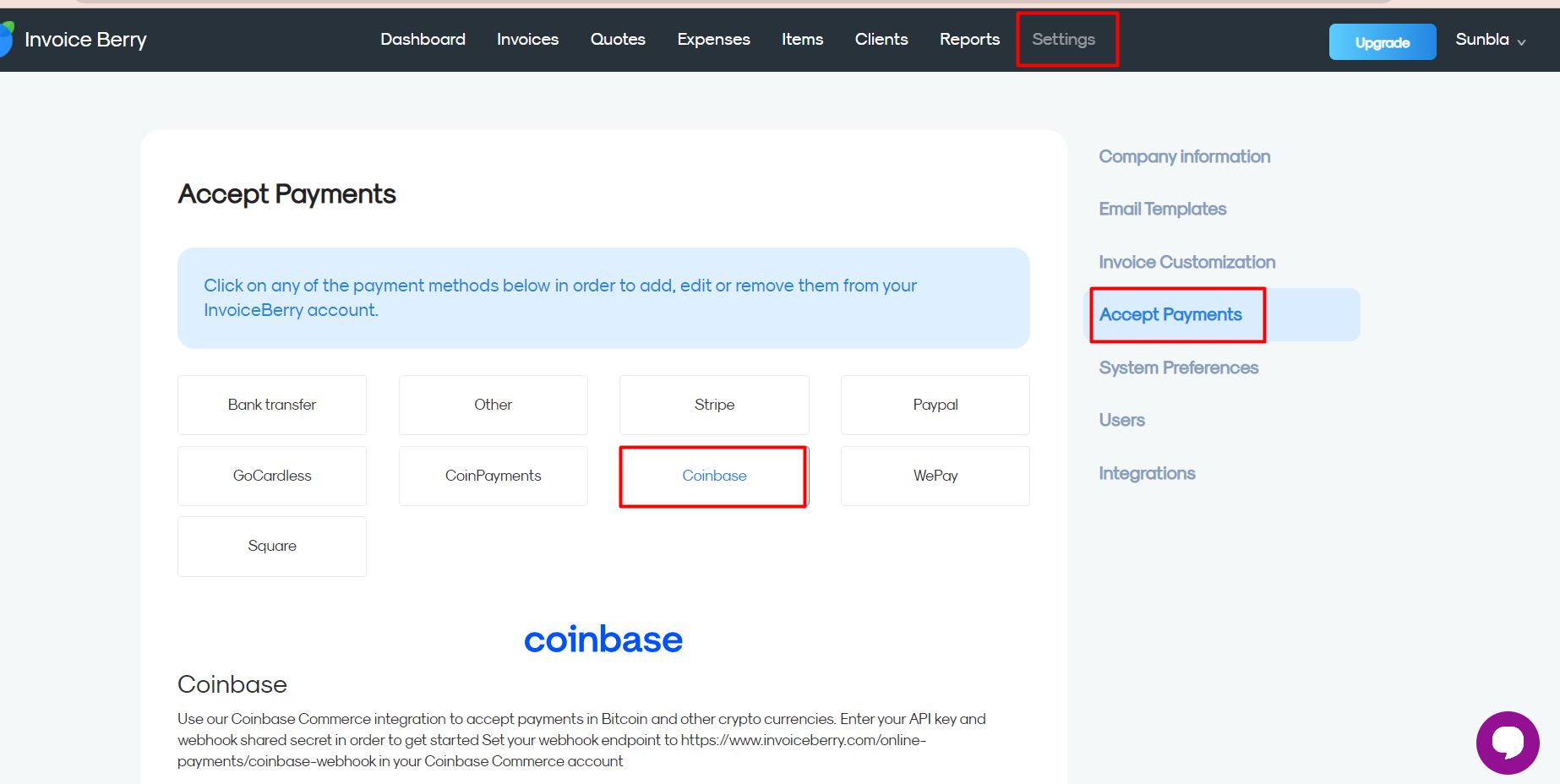
2. Scroll down to the Coinbase section. We need two values for the Coinbase Commerce integration: API Key and Webhook shared secret.
In step 3.2 you will see how to get your Coinbase Commerce API Key, in step 3.3. you'll find out how to get the Webhook shared secret and in step 3.4 you will see how to set up the Webhook URL.
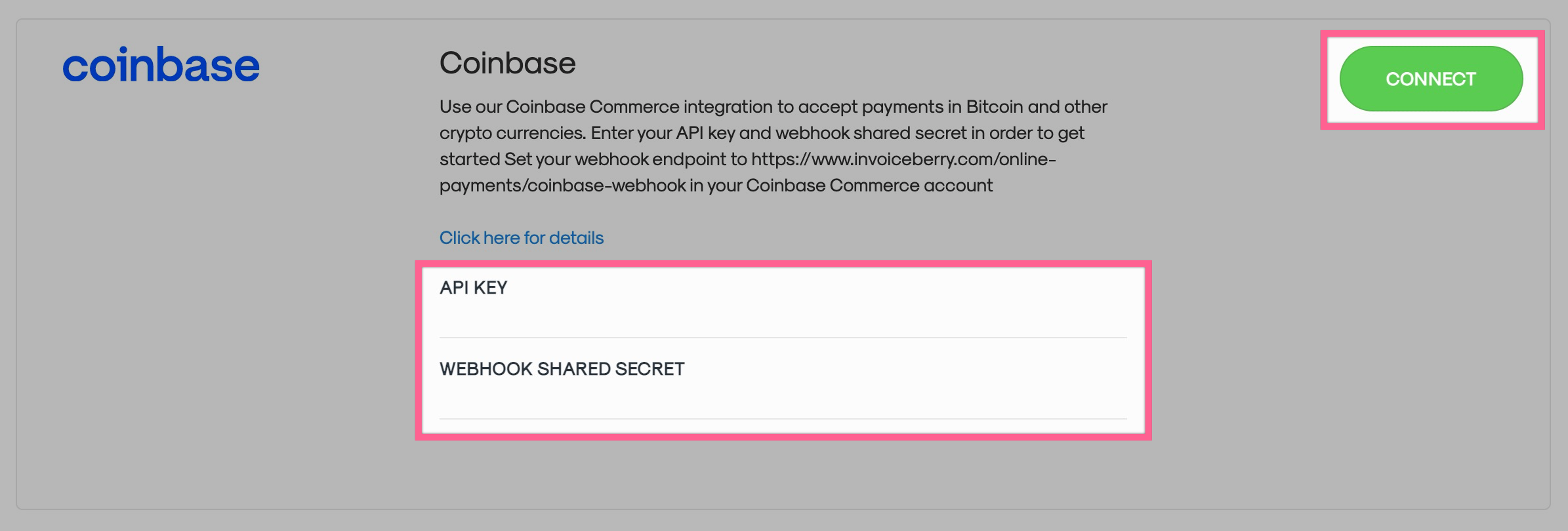
3.1 Log into your Coinbase Commerce account and click on Settings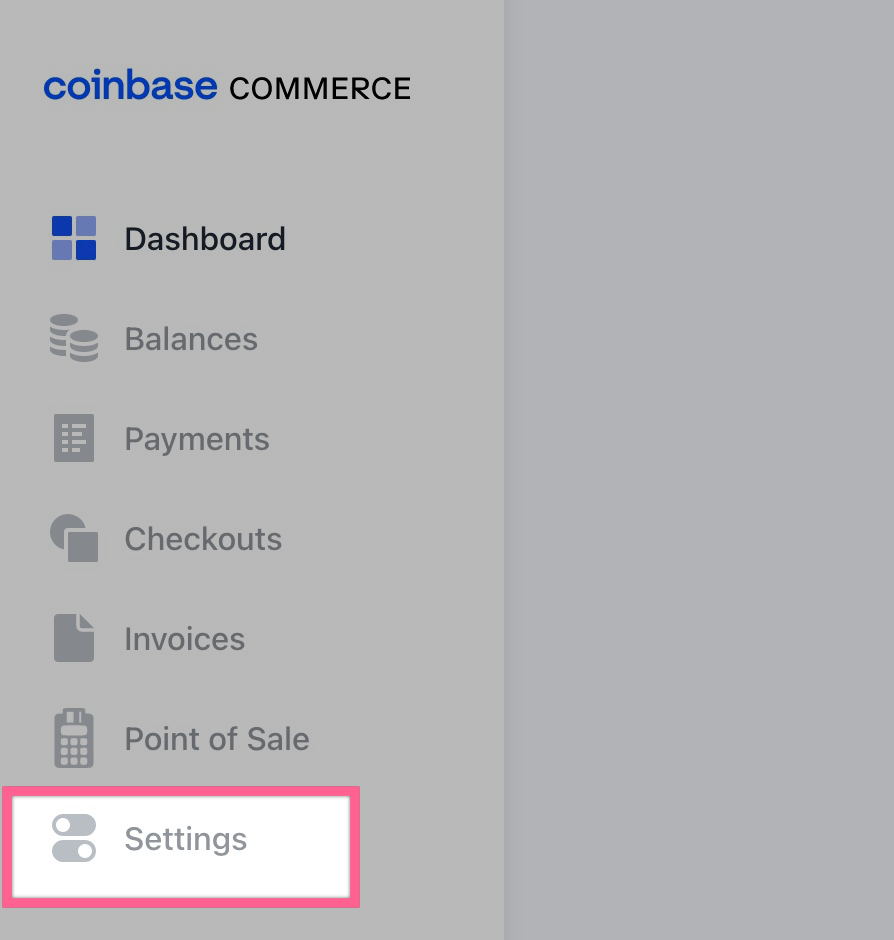
3.2 On the next screen scroll down until you find your API Key. You can copy-paste it into InvoiceBerry. If you don't yet have an API Key, then click on the Create an API Key button.
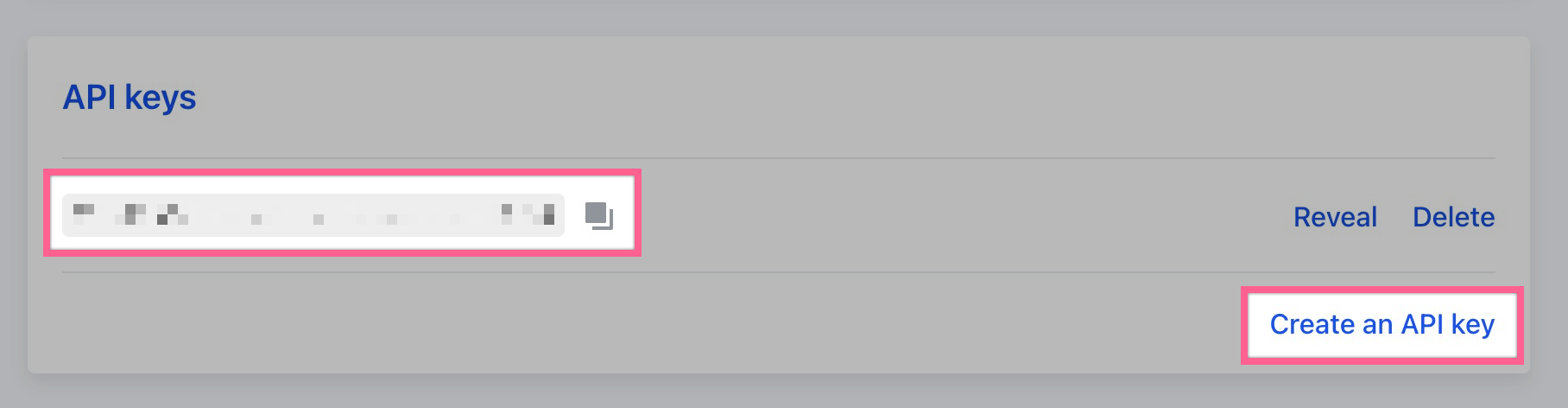
3.3 Just below the API Key you will find the Shared Webhook Secret. Copy-paste it into InvoiceBerry, too.
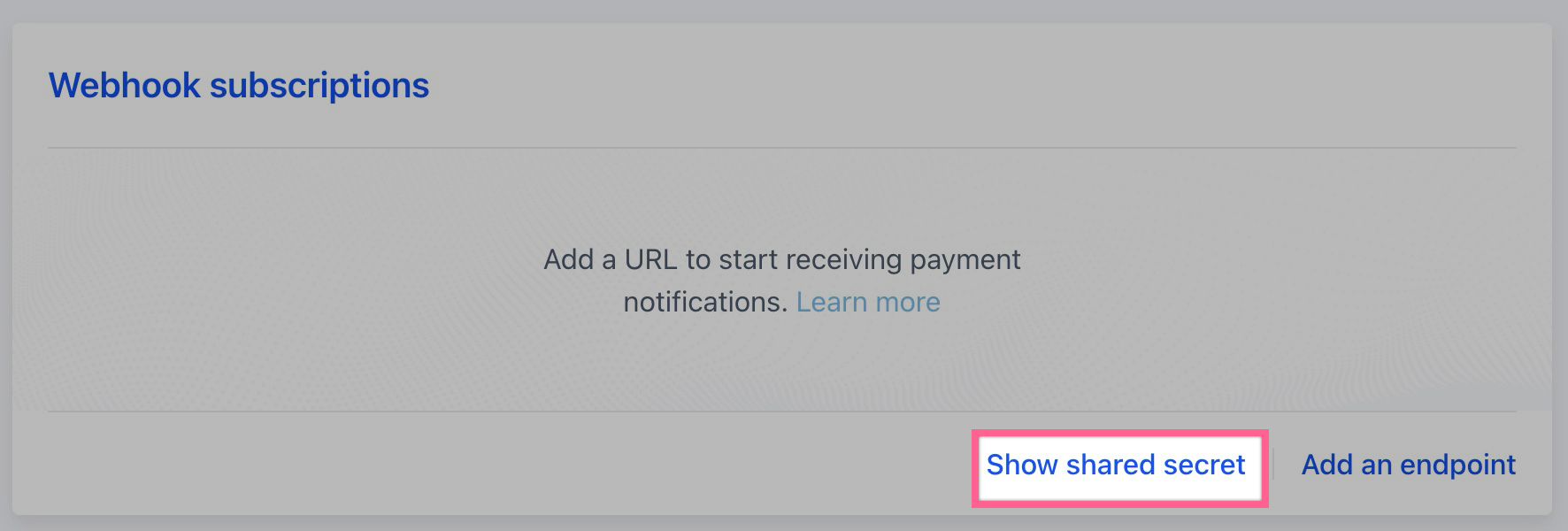
3.4 Finally, click on the Add an endpoint button and add: https://www.invoiceberry.com/online-payments/coinbase-webhook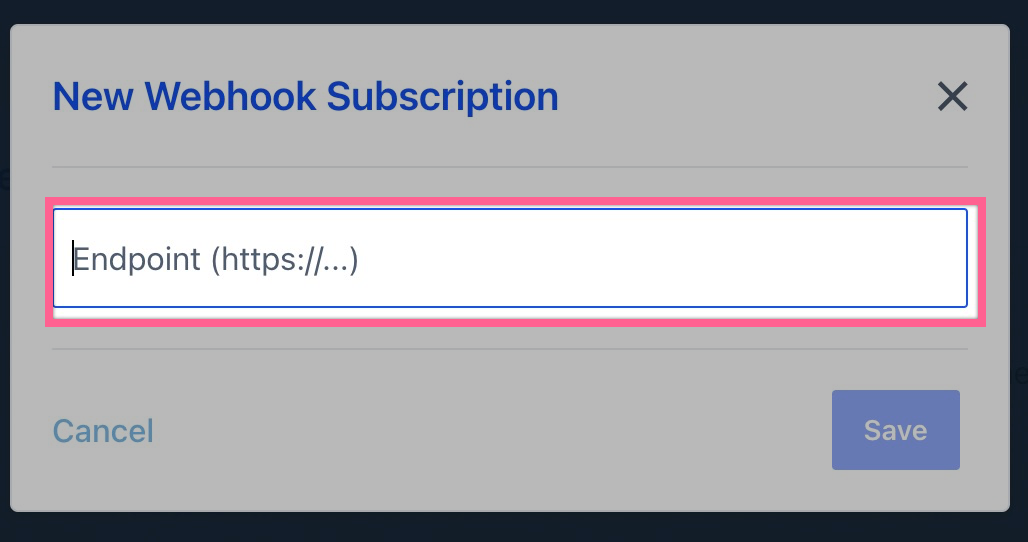
Once you've done this, you are going to see the Coinbase option when creating a new invoice. All invoices that are paid via Coinbase Commerce will be marked as paid within InvoiceBerry and you will receive an email notification about the payment.

