1. Go to the Settings page and then Main Settings.
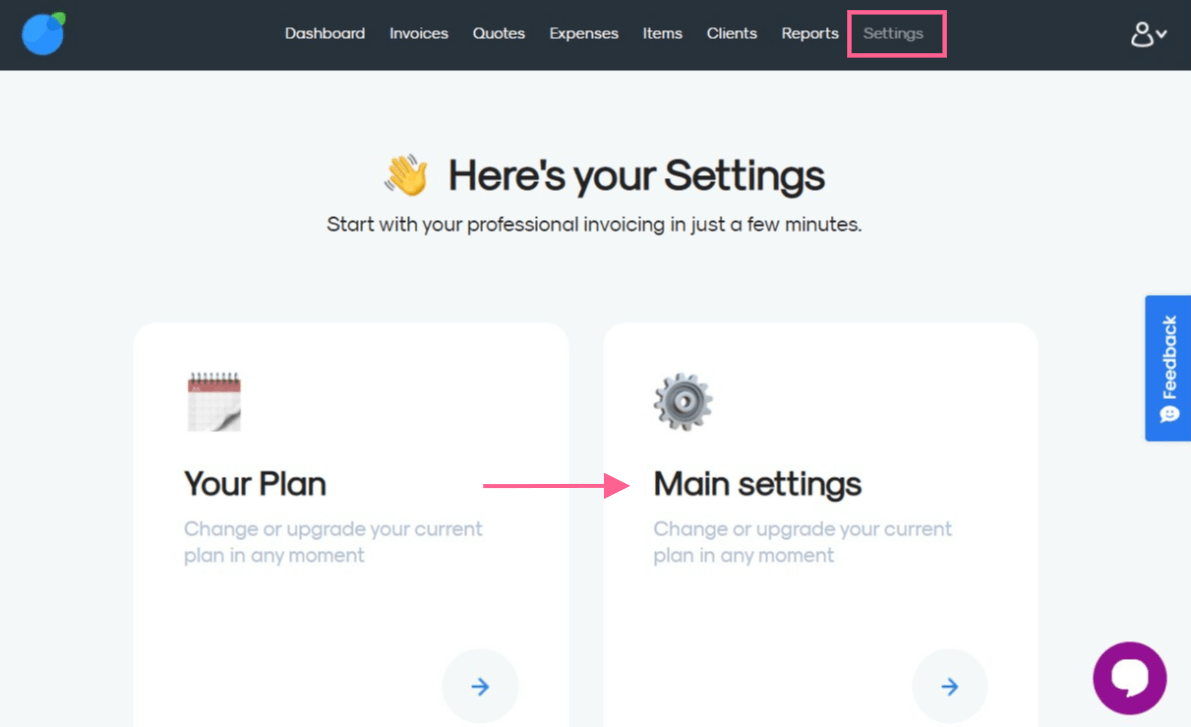
2. Click on the Users page.
3. Click on the pencil next to the user you want to change.
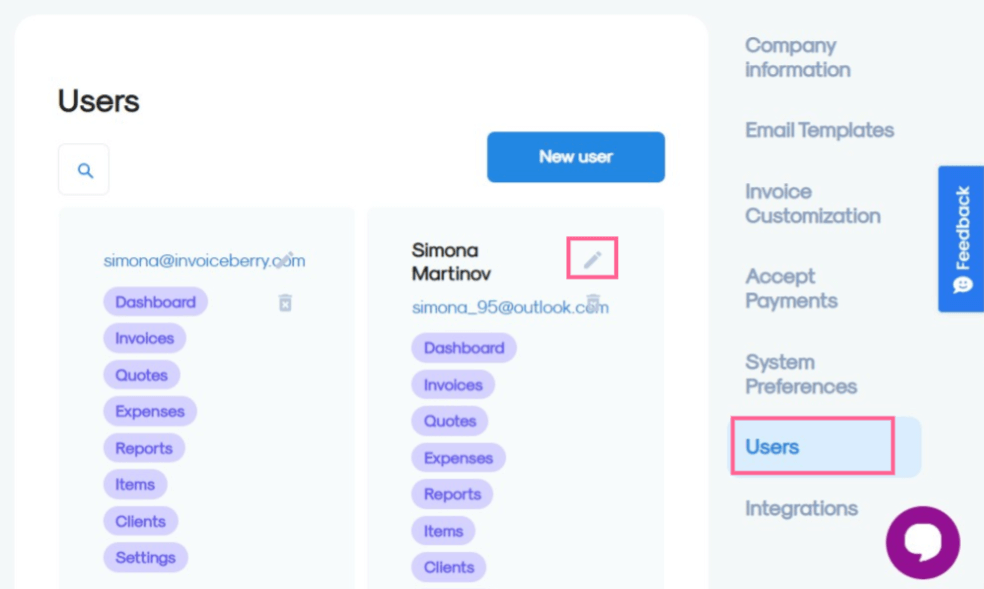
4. Edit the email and/or password.
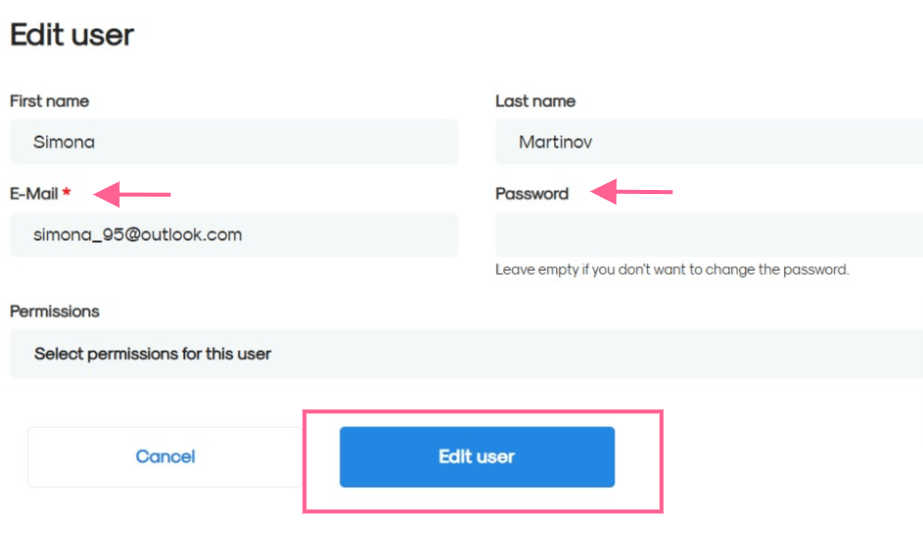
If you don’t want to change the password, just leave this field empty.
5. Click on the blue Edit User button to save the changes.
Here you can also change the permissions for each user.

