1. Go to the Settings, then Main Setting and choose Accept Payments.
2. Go to the Bank Transfer section, fill out your bank details and click on the blue Save button.
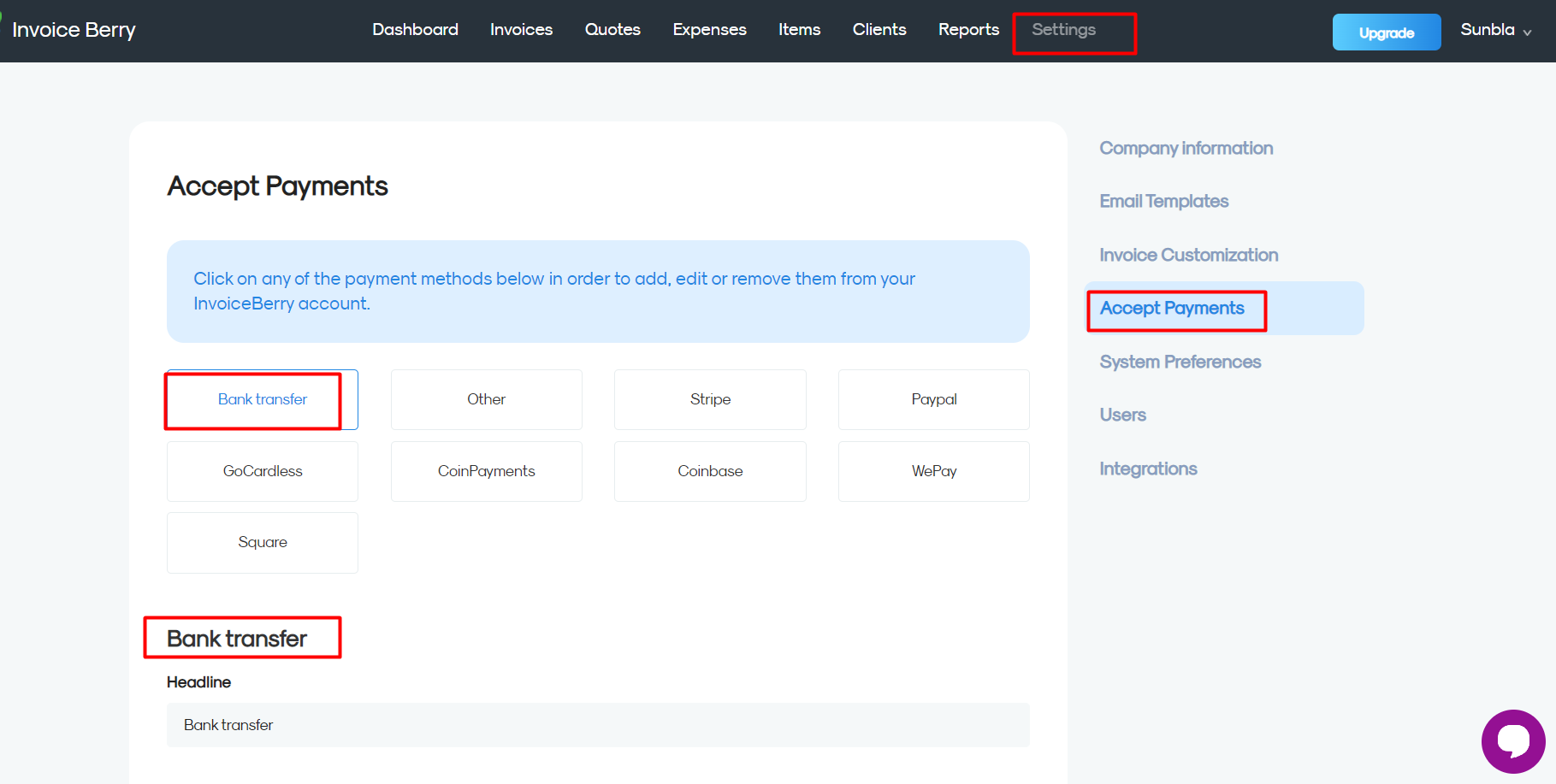
3. Next time you create an invoice that requires a bank transfer, click on the Payment Menthod, simply tick on the Bank Transfer box and all the info will be added to your invoice.
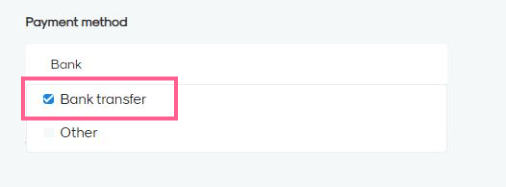
Tip: You can also accept direct card payments if you set up your PaymentBerry by WePay account.

