1. Go to the Settings page, go to Main Setting.
2. Go to the Invoice customization tab.
3. Find the Invoice title field and type in the desired title. Your changes will automatically show on invoice sample and save as well.
Tip: This is also where you can upload a logo, customize colors, and change quote title.
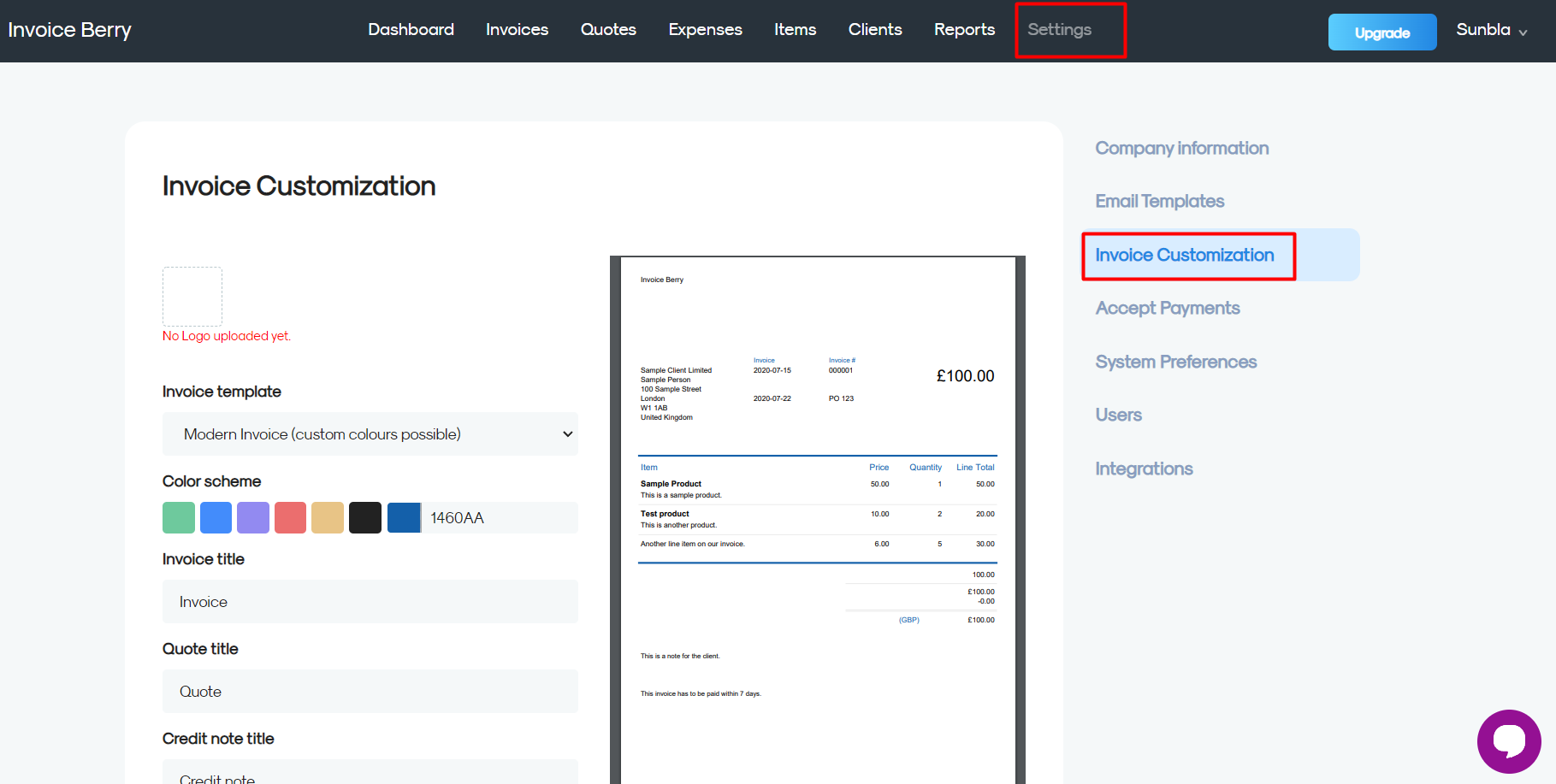
The new invoice title will appear on all existing and new invoices immediately.
You can change the invoice title as often as needed. If you only need to change it for one client you can change it, send the invoice and then change it back.

