1. Go to the Dashboard page.
2. Scroll down to the unpaid invoices section, below the red square.
3. Choose the invoice you wish to send a reminder for and click on the Send reminder button.
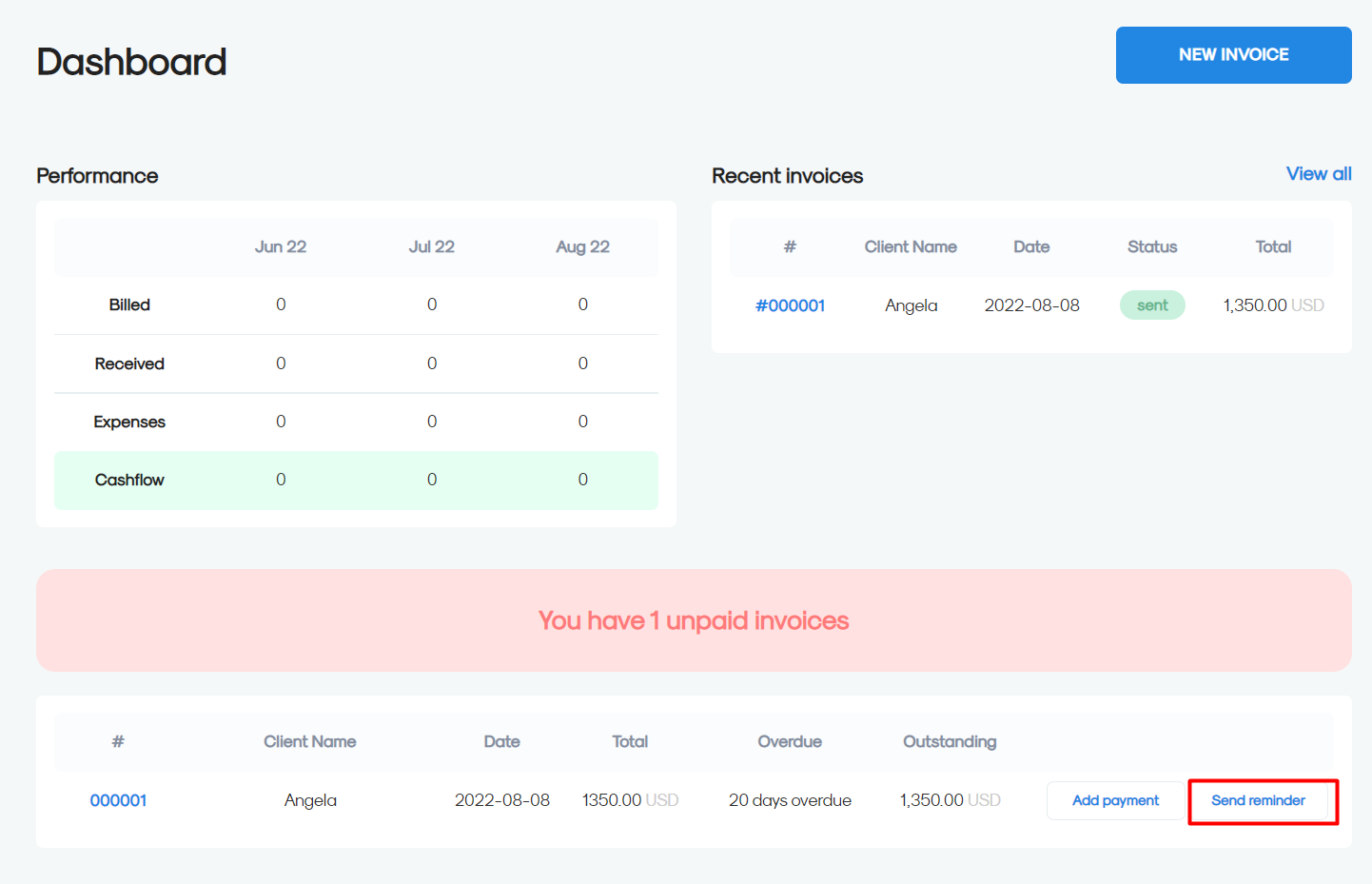
4. Optional: You can change the message that will be sent with your invoice reminder.
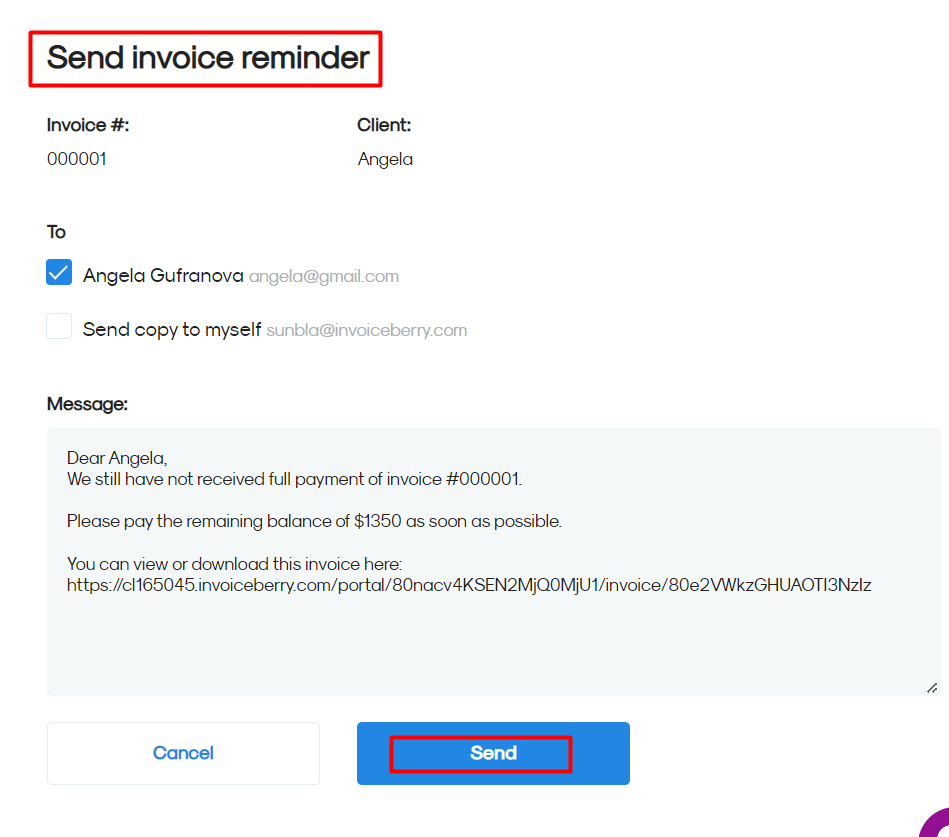
5. Click on the blue Send button.

