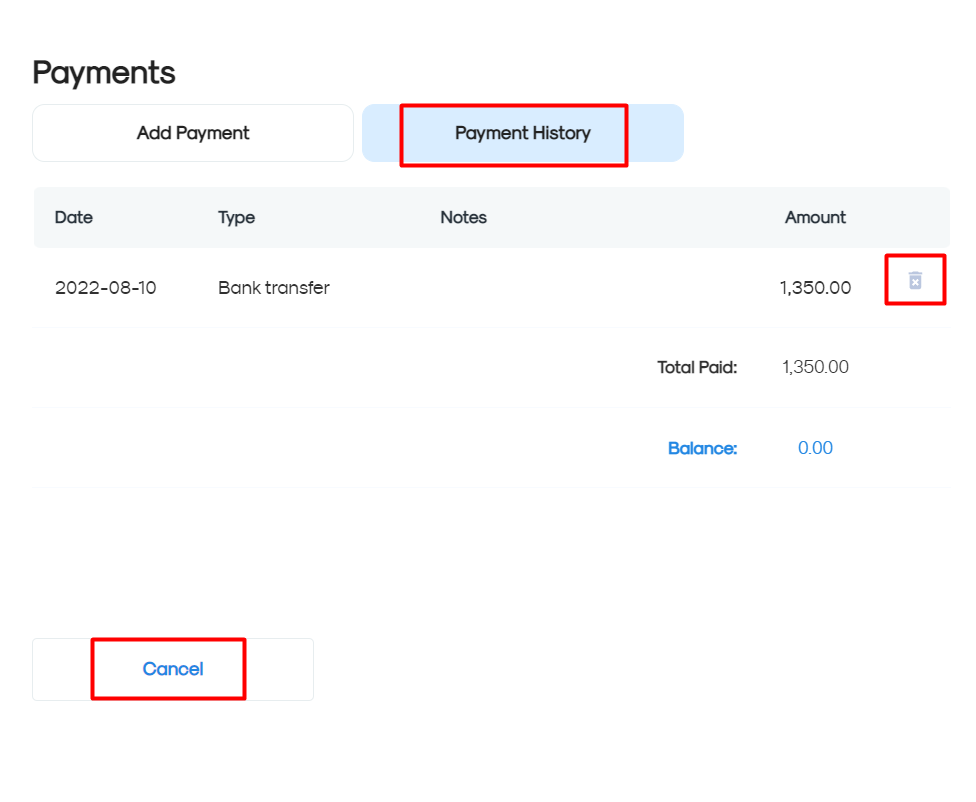1. Go to the Invoices page.
2. Select the invoice you want to delete the payment from.
3. Click on the three dots icon on the right and then click on Payments. 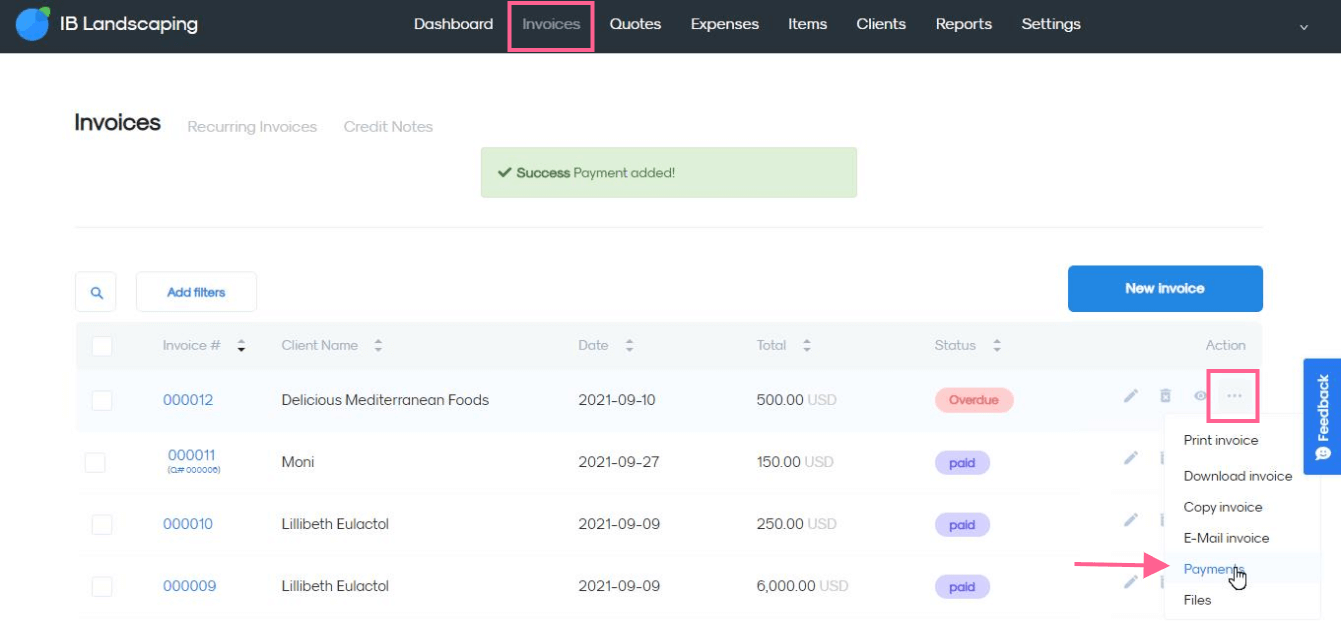
4. Click on the Payment History tab.
5. Click on the red bin icon to delete the payment.
6. Then click on the Cancel button to close the popup.