1. Go to the Invoices page, and find the invoice you want to send via SMS/text message.
2. Hover with your mouse over the invoice you want to send.

3. Click on "Send as SMS", and the sending screen will pop up.
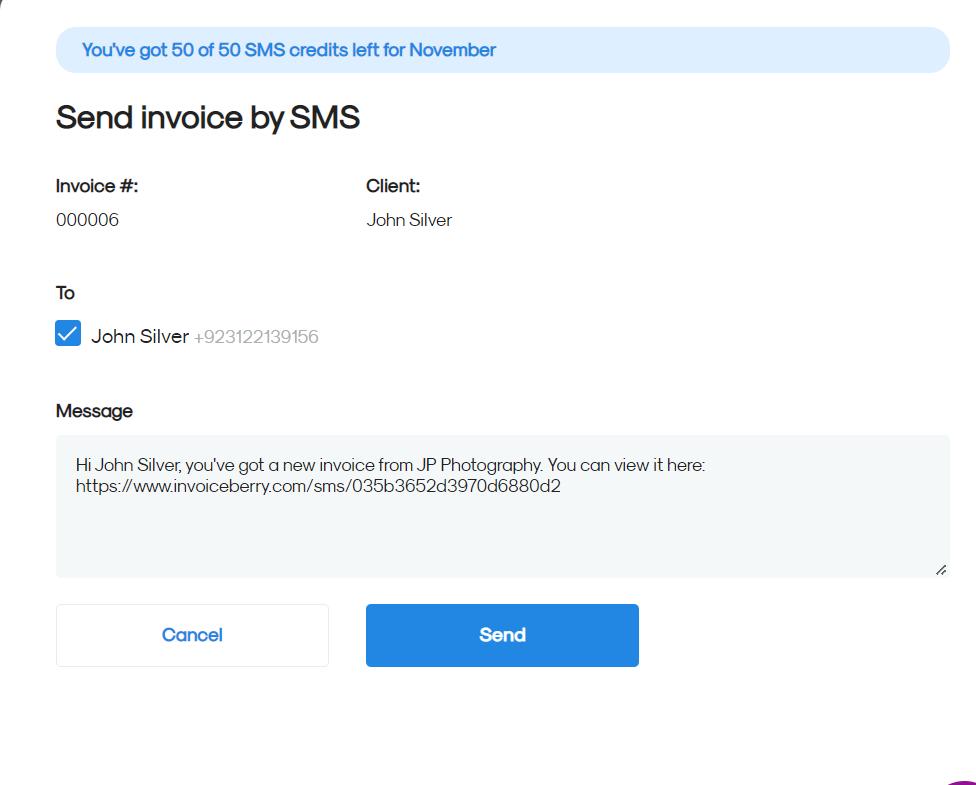
4. Make sure that you've added a valid mobile number to your client contact otherwise, you won't be able to send the invoice as SMS/text message.
5. Select any client contacts to that you want to send the invoice.
6. Adjust the message text.
7. Click on "Send", and your invoice will be sent to your client via SMS/Text message.

