1. Go to the Settings page, then Main Setting.
2. Click on the Accept Payments.
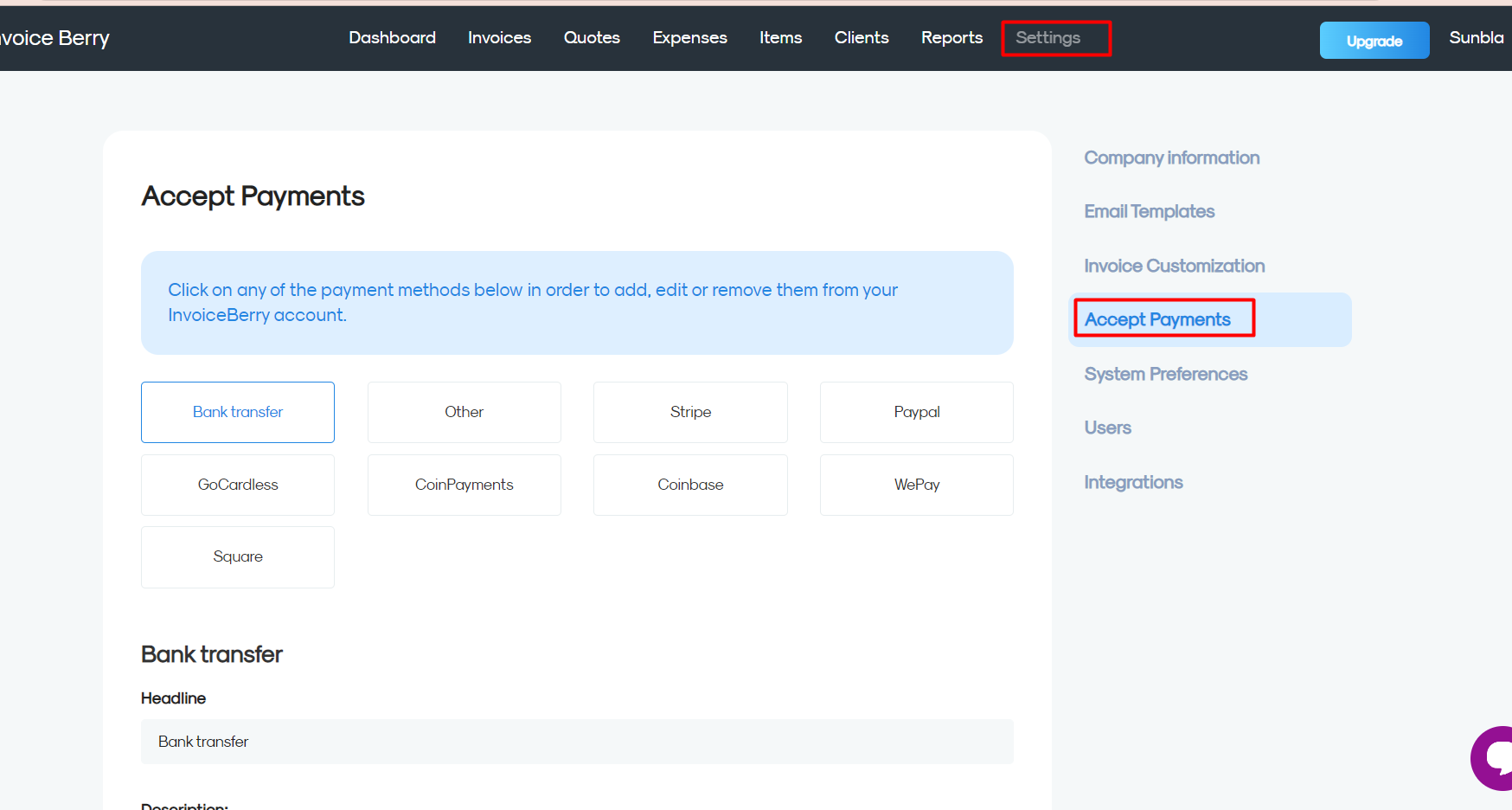
3. Scroll down to the Other box and add a payment method in the Headline.
Optional: add further details in Description box about your payment method.
Then click on the blue Save button.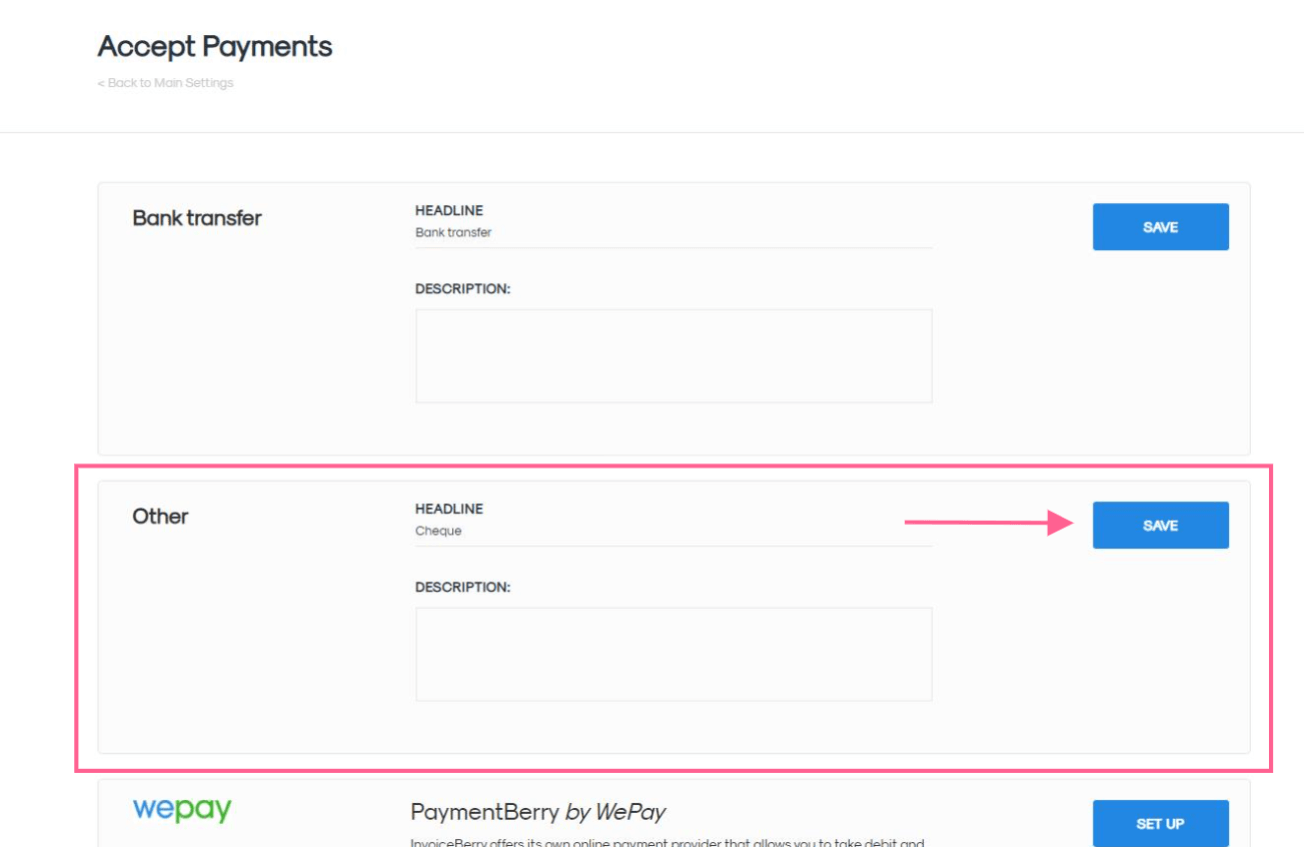
4. If you want to start accepting online payments for your invoices you can connect your InvoiceBerry account to any of our payment integrations, such as Stripe, Square, etc.

