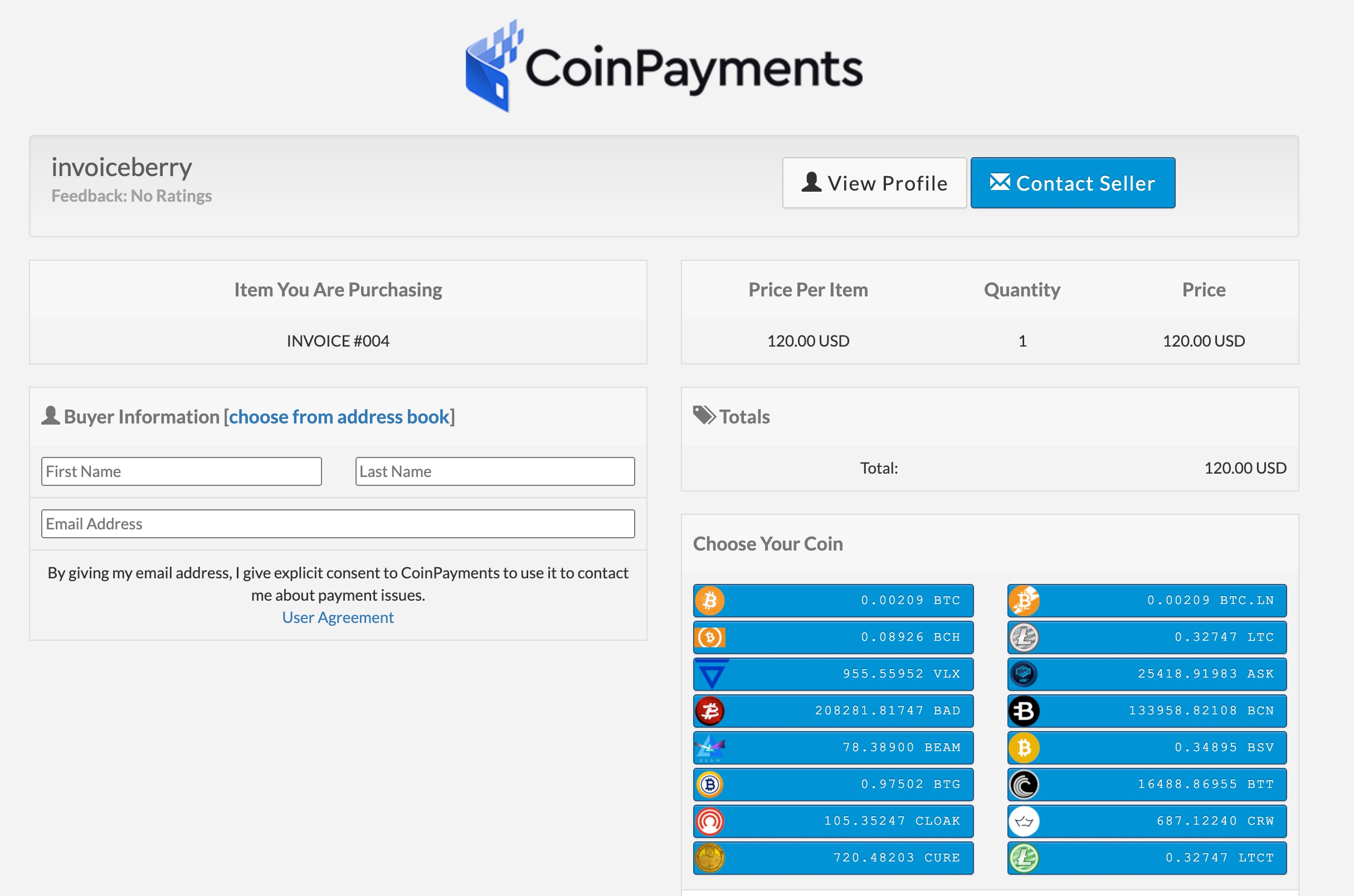InvoiceBerry is one of the world's first invoicing platforms that helps small businesses to accept cryptocurrency payments from their clients. We currently work with CoinPayments.net as well as Coinbase Commerce.
In order to get started with CoinPayments.net, please make sure to create an account on their platform, then follow the instructions below.
1.Head over to the Settings page, go to Main Setting then click on Accept Payments
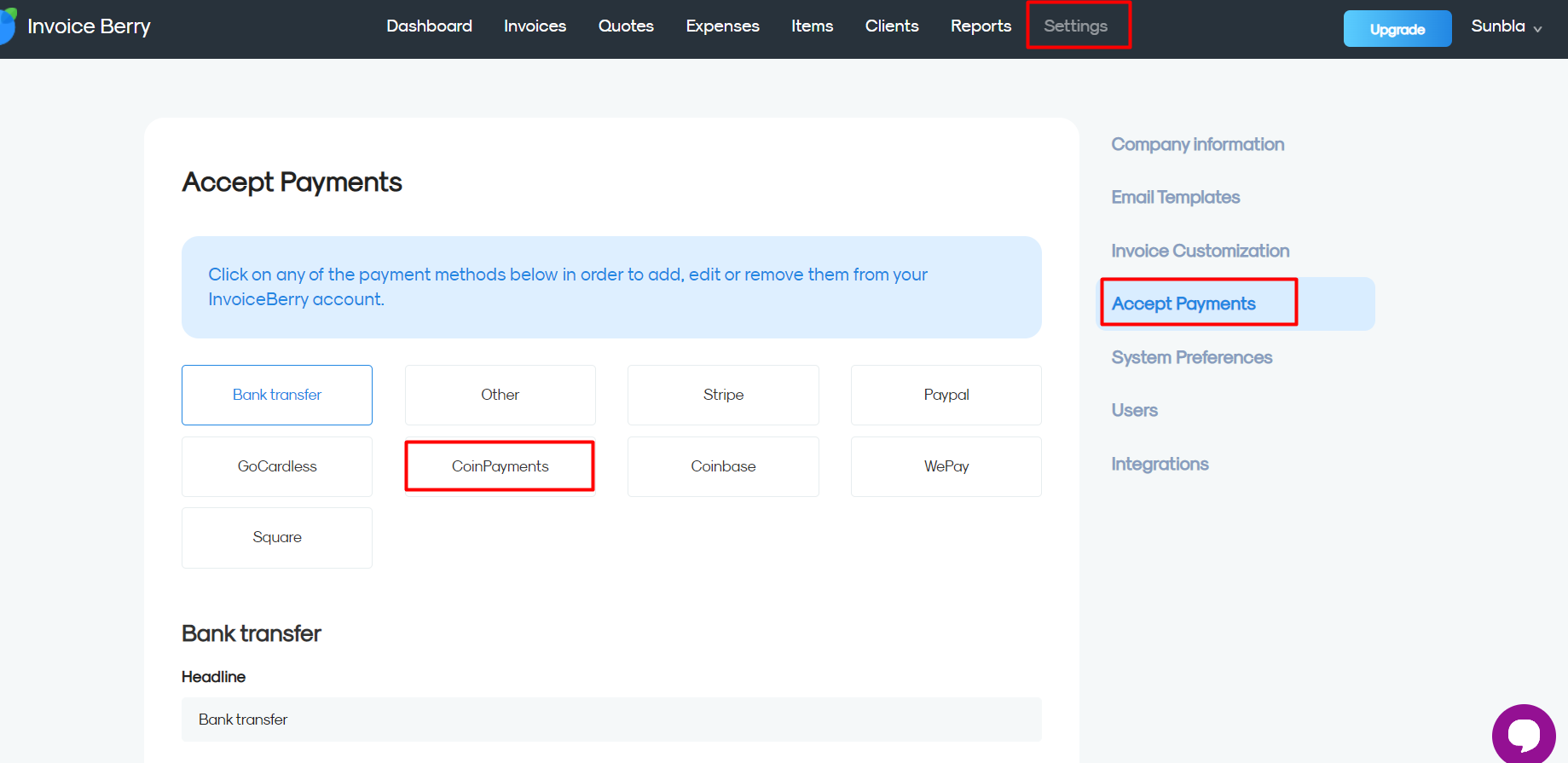
2. Scroll down to the CoinPayments section. We need two values for the CoinPayments integration: IPN Secret and Merchant ID.
In step 3.2 you will see how to get your CoinPayments.net Merchant ID and in step 3.3 you will see where to set up your CoinPayments.net IPN Secret. Enter those details into InvoiceBerry and press the Connect button.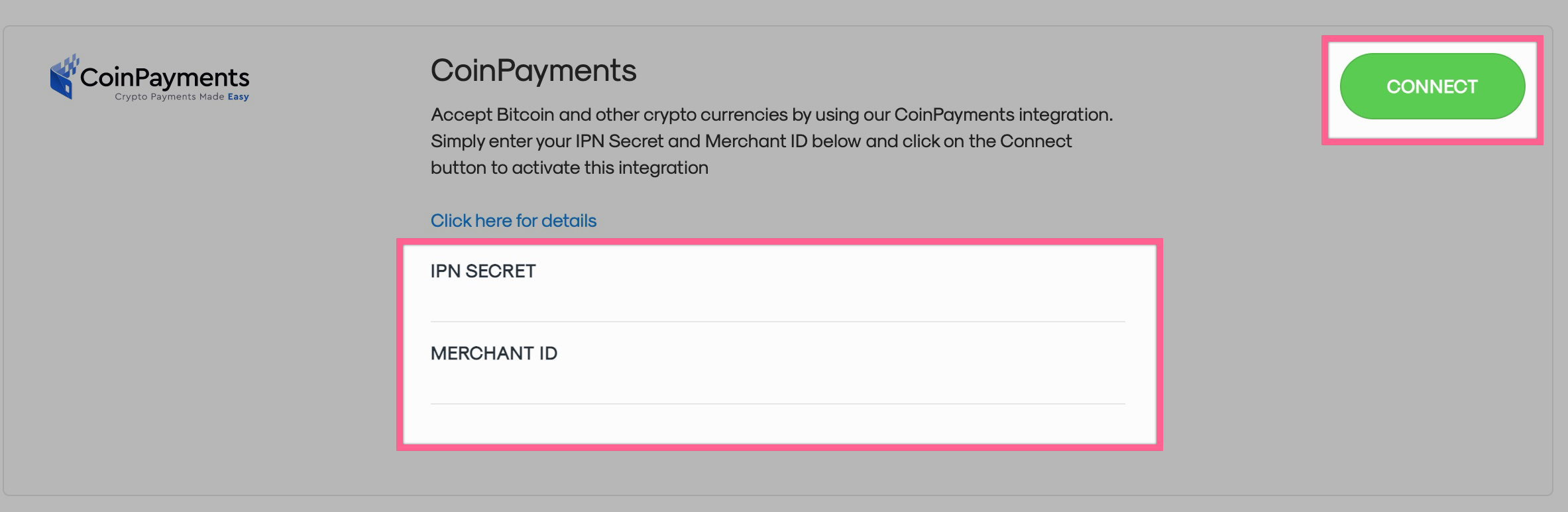
3.1 Log into your CoinPayments.net account and click on Dashboard and then Account Settings
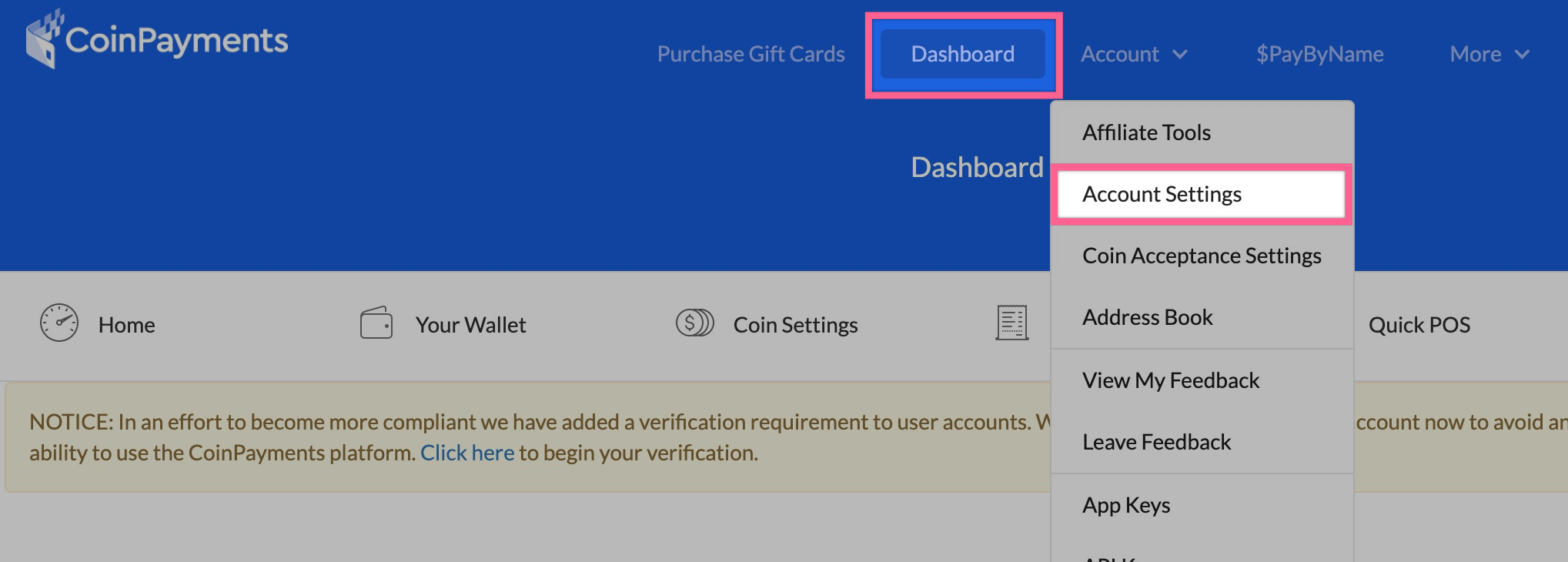
3.2 You will find your Merchant ID on the next screen under Basic Settings. Copy-paste it into InvoiceBerry.
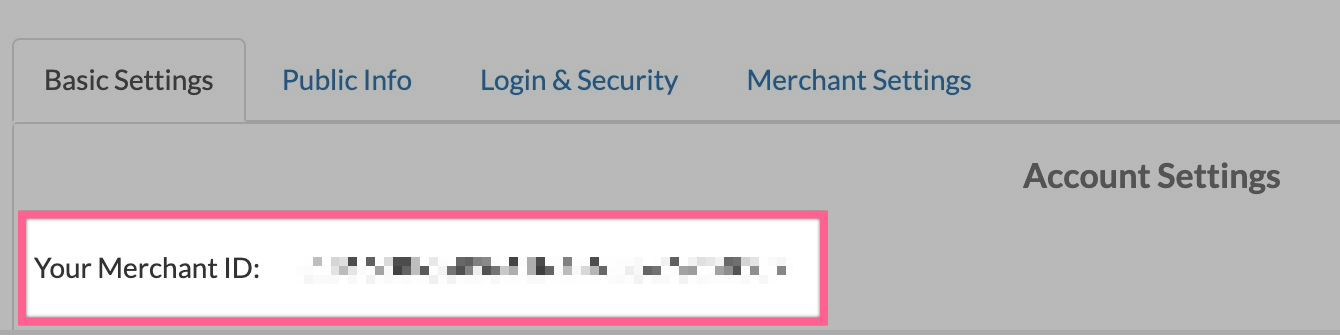
3.3 Then click the Merchant Settings tab and decide on an IPN Secret. You can choose any secret you want to choose. Make sure to enter the same information on CoinPayments.net and InvoiceBerry.
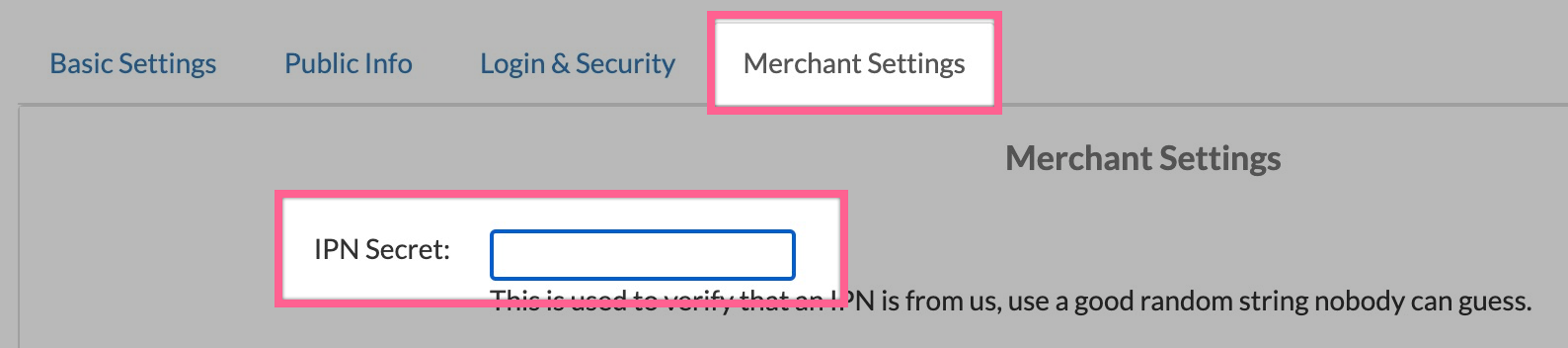
4. CoinPayments.net is now enabled as a payment option when you create a new invoice. Make sure to tick the CoinPayments.net box on your next invoice.
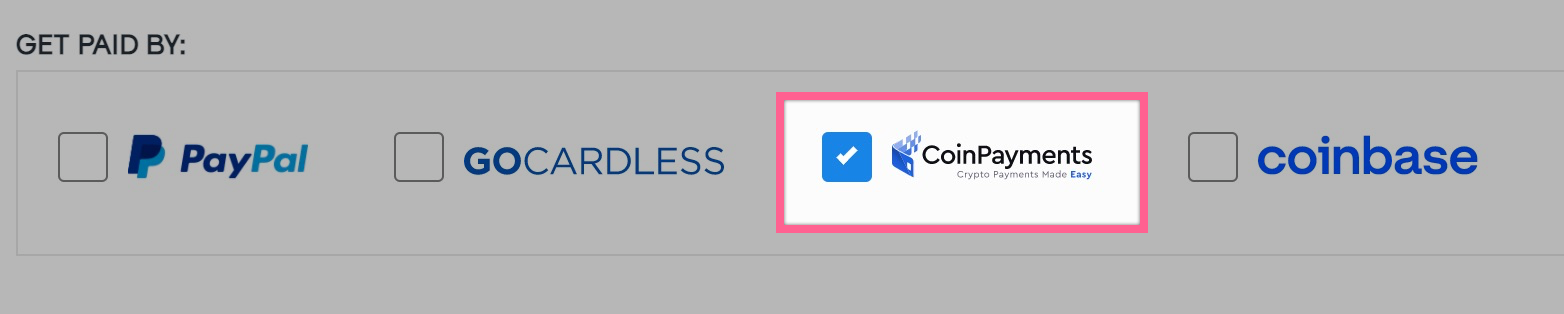
5. When your customer clicks on the payment link of their invoice they'll now see the CoinPayments.net option.
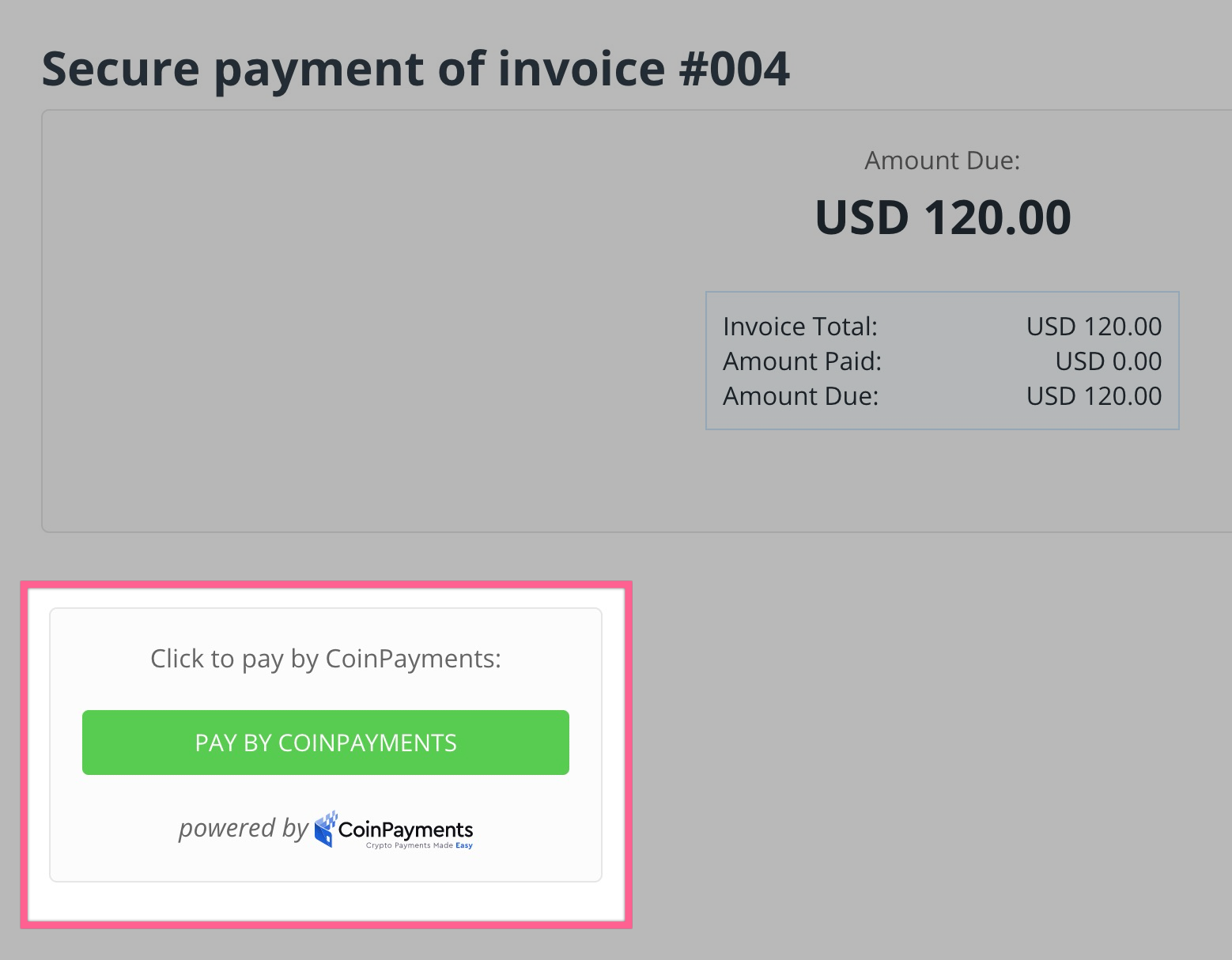
7. When they click on the Pay by CoinPayments button they will get redirected to the payment screen and can select with which cryptocurrency they want to pay their invoice.
Once the invoice has been paid we will automatically mark it as paid within InvoiceBerry and notify you via email.