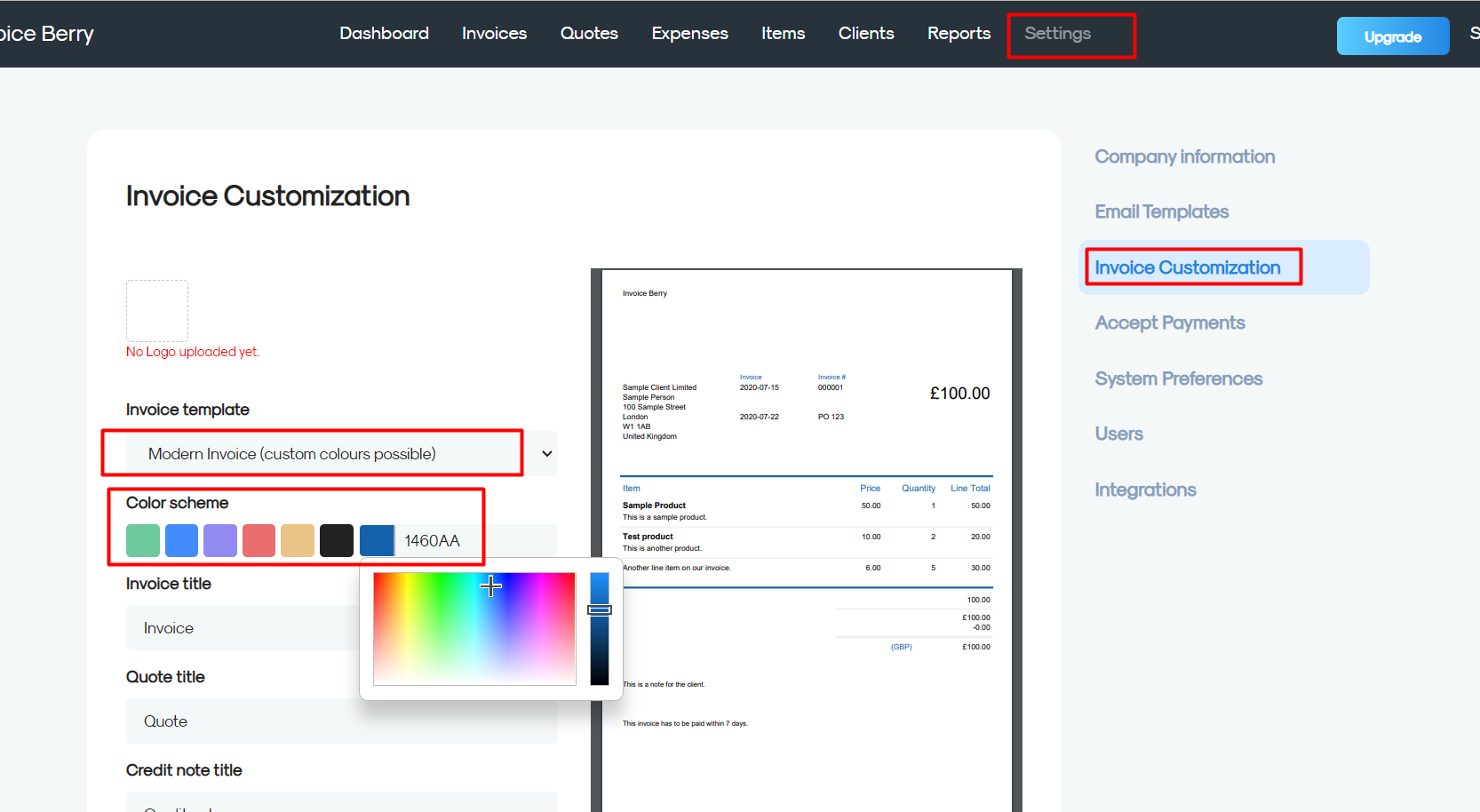1. Go to the Settings page, then Main Setting.
2. Go to the Invoice Customisation tab.
3. Choose the Modern Invoice template and pick your preferred color in the Colour Scheme.
If you choose green for example, by clicking on the green-colored square you'll be able to change the shades according to your liking.
And on the right, you'll be able to preview your customised invoice. The changes will save automatically.