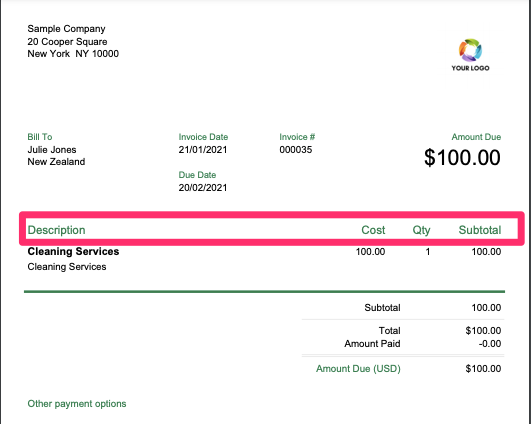1. Go to the Invoices page and click on the blue New Invoice button.
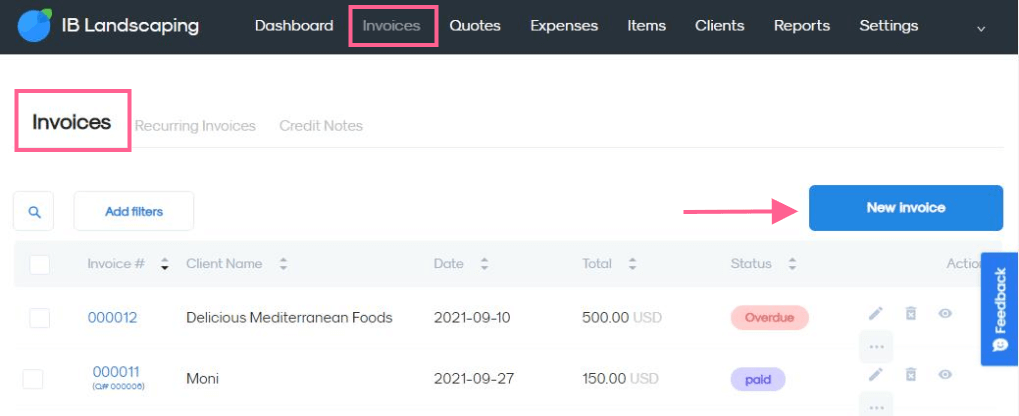
2. If you hover over the name of the column you want to edit, an information box will appear: "Click here to customize the name of this headline.
And by double clicking on desired headline, you'll be able to delete the existing name and type a new one.
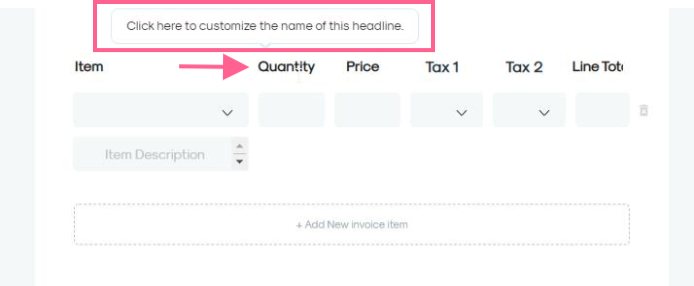
3. Click on the blue Save button.
You can preview your invoice, after clicking on the save button, and see the changes you have made.